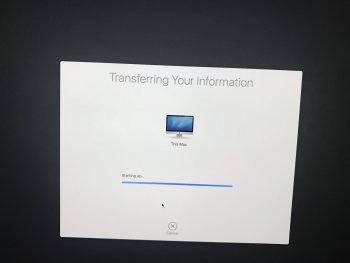Hi
I’m about to push the button on i7 2020 and I was going to get the middle option 5700. I’ve read the stuff on the 5700XT “glitch” but it looks like software, so Apple should nail it. I’m using this machine for photography, light room Luminar, PS etc. I guess some video, but not a lot, maybe a bit more in future. I want my new machine to last me three to five years. I understand everything will alter with the silicone Macs, but I need something now.
Would the 5700XT make a significant difference day to day or pay off as Apple update the OS going forwards and leaves intel behind?
Thanks.
I’m about to push the button on i7 2020 and I was going to get the middle option 5700. I’ve read the stuff on the 5700XT “glitch” but it looks like software, so Apple should nail it. I’m using this machine for photography, light room Luminar, PS etc. I guess some video, but not a lot, maybe a bit more in future. I want my new machine to last me three to five years. I understand everything will alter with the silicone Macs, but I need something now.
Would the 5700XT make a significant difference day to day or pay off as Apple update the OS going forwards and leaves intel behind?
Thanks.