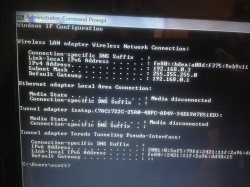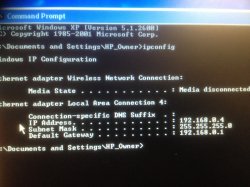Hi all, continuing on from an earlier thread, i have now revisited the friend with NO Internet connection on his computer. I am still trying to ascertain that it is his Network PCI card that does need replacing.
So i now type in IPCONFIG on his PC Tower and his Wife's Lap Top and the result for the DEFAULT GATEWAY is exactly the same !
I type in the DEFAULT GATEWAY IP address into the browser window on each computer, as expected the Lap Top could see the Router while his PC Tower could not.
So how does the PC Tower know where/what the Default Gateway is with IPCONFIG but NOT from a Browser window ?
Furthermore i now see his cable connection into his router is YELLOW, while i can plug my Lap Top into the same router socket and it goes GREEN and i can browse the Internet like normal on my lap top.
please see atached photos, Vista powered Lap top is on the left, the PC tower is on the right !!.
tim
________
So i now type in IPCONFIG on his PC Tower and his Wife's Lap Top and the result for the DEFAULT GATEWAY is exactly the same !
I type in the DEFAULT GATEWAY IP address into the browser window on each computer, as expected the Lap Top could see the Router while his PC Tower could not.
So how does the PC Tower know where/what the Default Gateway is with IPCONFIG but NOT from a Browser window ?
Furthermore i now see his cable connection into his router is YELLOW, while i can plug my Lap Top into the same router socket and it goes GREEN and i can browse the Internet like normal on my lap top.
please see atached photos, Vista powered Lap top is on the left, the PC tower is on the right !!.
tim
________
Attachments
Last edited: