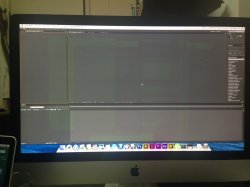I have some screen ghosting that AppleCare and the Executive Relation guys are not willing to help me with. They are telling me that "there are no screen issues" (see attachments)
Besides that, my iMac is maxed out at 32GB of RAM. More is always welcome.
I actually prefer the 2012 model over the new one because I like the expandability and the ability to do everything myself, including choosing the GPU.
The only problem that I have is the 2012 model is pretty hard to get here... (which means - $$$$$$)
.......................
Shabbat shalom Dor.
The OTHER problem besides price is that you won't find a NEW oMP and cannot know how carefully a second hand MP was used.
No seller of an oMP can give you any useful guarantee!
Besides you get a huge, heavy and often noisy machine while a nMP is NEW, small and silent and you can have 3 years of Apple Care for a relative cheap price.
As to inner storage in any oMP, the inner SATA ports for HDDs are only SATA 2 while modern HDDs are SATA 3.
And if you read the thread in this sub forum about external USB 3 cards you will see it is not so easy.
My own experience with a PCIe USB 3 card was awful

It made my BT mouse crazy and unresponsive and my trackpad suffered heavy interferences as well.
Even 2 different eSATA PCIe cards I bought worked SOMETIMES YES AND SOMETIMES NO

For a oMP (if I would buy one), I would therefore accept USB 2 and FW 800 since they are natively supported by the computer, and I would never try to change external speed with PCIe cards as I did in the past.
To the expandability point, another truth not often mentioned.
With a nMP you must use additional external drives, that is true, but also my previous oMP needed a lot of peripheries and cable connections!
My MP 5.1 had hooked with cables following parts I now also use with my nMP:
1) a color and a b&w printer
2) a A4 and a A3 scanner
3) of course a monitor and sometimes 2
4) a Web Cam
5) several external HDDs for Time Machine and other storage needs.
6) an Aurport router.
7) audio in and out cables for external speakers (I used my hi fi stereo system)
Therefore even with a oMP there are plenty of things that are still OUTSIDE of it in spite of the enormous and heavy enclosure.
Anyways it's your decision.
Having had old MPs and now a new MP, I can only tell my own experience with both kins of computers.
Personally I find my nMP a wonderful computer, the best I ever had