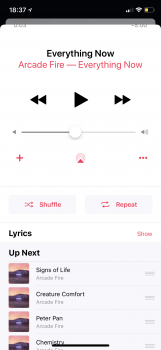I hope I manage to make sense with this, but something about Apple Music really bugs me.
Say I click one particular track from an album... It automatically adds the rest of the album to my up next list. If the track I clicked is playing, I can add another track by clicking ‘Play Next’ but the rest of the original album is lined up after it.
Any idea how to stop this? So if I just want one track to play and nothing after it... how?!
For example, on Sonos I could select a track by choosing ‘Replace Playlist’ and it just plays that one track with nothing after.
Hope this makes sense!
Say I click one particular track from an album... It automatically adds the rest of the album to my up next list. If the track I clicked is playing, I can add another track by clicking ‘Play Next’ but the rest of the original album is lined up after it.
Any idea how to stop this? So if I just want one track to play and nothing after it... how?!
For example, on Sonos I could select a track by choosing ‘Replace Playlist’ and it just plays that one track with nothing after.
Hope this makes sense!