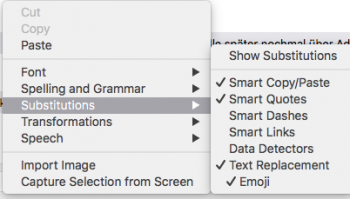I only want text replacement on my phone. Not on my laptop running Yosemite.
How do I stop iOS from syncing text replacement to my other devices?
I have read that I can turn of iCloud data and documents on my laptop, but that option isn't in my iCloud prefs page.
How do I stop iOS from syncing text replacement to my other devices?
I have read that I can turn of iCloud data and documents on my laptop, but that option isn't in my iCloud prefs page.
Last edited: