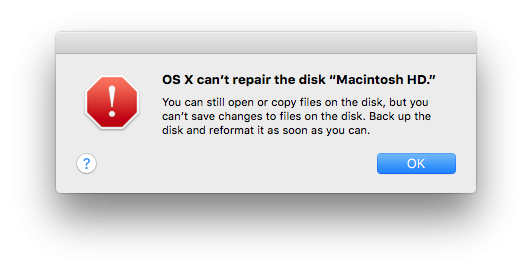Two drives in my mid 2010 iMac.
One SSD (primary) and one HDD (secondary). The HDD is having failure issues and i believe its responsible for slowing down my iMac. Is it possible, without physically removing the drive, to stop it from operating, or unmount it some how?
One SSD (primary) and one HDD (secondary). The HDD is having failure issues and i believe its responsible for slowing down my iMac. Is it possible, without physically removing the drive, to stop it from operating, or unmount it some how?