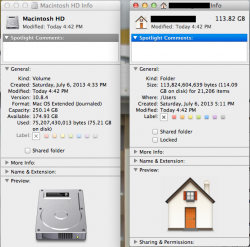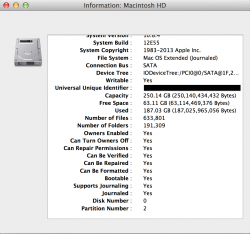Have a strange issue and am wondering if there is some sort of file compression setting or something like that I am missing.
I have a 2013 rMBP with a 256GB SSD. Capacity is listed as 250.14GB with 174.93GB available (75.21GB used). However, when I bring up my home folder it shows 113.82GB used. This is also not the only user account on this machine.
Attaching a screen shot below. Any ideas what could be going on here?
I have a 2013 rMBP with a 256GB SSD. Capacity is listed as 250.14GB with 174.93GB available (75.21GB used). However, when I bring up my home folder it shows 113.82GB used. This is also not the only user account on this machine.
Attaching a screen shot below. Any ideas what could be going on here?