After I laboriously attempted to shift files around and moving things onto external drives, the installation file still demands an exorbitant amount of extra space for me to proceed with installation. The situation is shown as below:
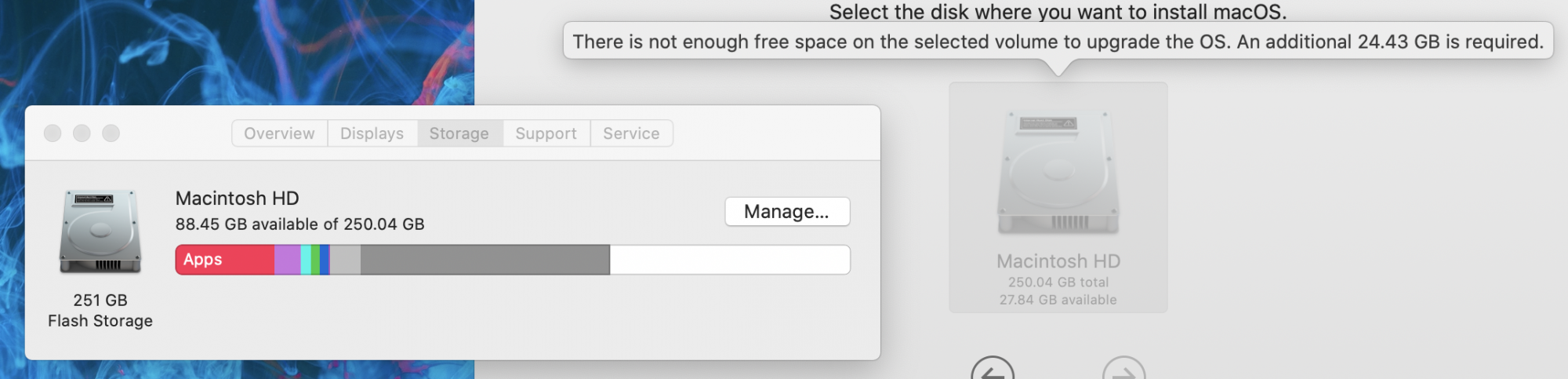
Two things I find odd are 1. I evidently have 88.45 gigs of free space available on my main storage instead of 27.84, and 2. Big Sur shouldn't even need 27.84 gigs of space, which is what's being displayed as available. I have tried rebooting and redownloading the installation file, both to no avail. I suspect even if I give up on this public beta, this issue will come back and haunt me when the official release is out. What should I do now aside from moving/deleting even more files?
Two things I find odd are 1. I evidently have 88.45 gigs of free space available on my main storage instead of 27.84, and 2. Big Sur shouldn't even need 27.84 gigs of space, which is what's being displayed as available. I have tried rebooting and redownloading the installation file, both to no avail. I suspect even if I give up on this public beta, this issue will come back and haunt me when the official release is out. What should I do now aside from moving/deleting even more files?

