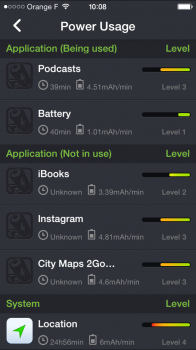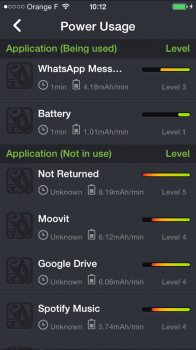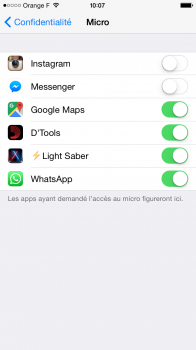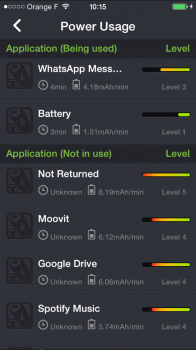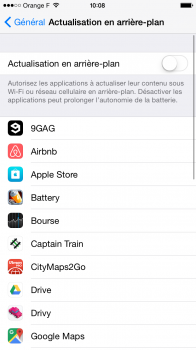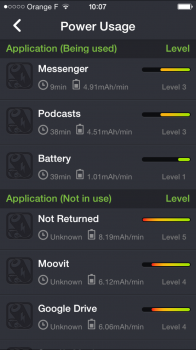Hello,
I have an iPhone 6 on iOS 8.4.1 and I've noticed by using the app "Battery Doctor" that some of my apps (all created by Facebook....) have a background activity.
Messenger stay alive even after many minutes closed.
If I kill it manually, its background activity ends.
My app background refresh is disabled, messenger doesn't have an access to the location service or to the mic.
I tried to restart my iPhone and then I've also noticed that Whatsapp is launched even if I didnt launch it.
Messenger is also relaunched in the background if I recieve a notification.
How can I stop that without removing those apps ?
Thank you.
I have an iPhone 6 on iOS 8.4.1 and I've noticed by using the app "Battery Doctor" that some of my apps (all created by Facebook....) have a background activity.
Messenger stay alive even after many minutes closed.
If I kill it manually, its background activity ends.
My app background refresh is disabled, messenger doesn't have an access to the location service or to the mic.
I tried to restart my iPhone and then I've also noticed that Whatsapp is launched even if I didnt launch it.
Messenger is also relaunched in the background if I recieve a notification.
How can I stop that without removing those apps ?
Thank you.