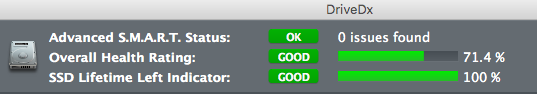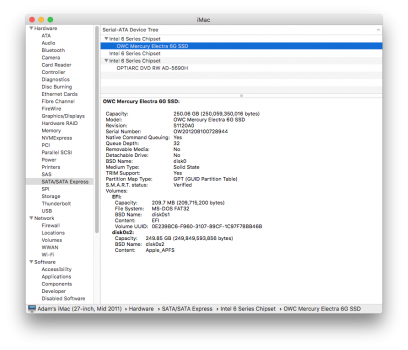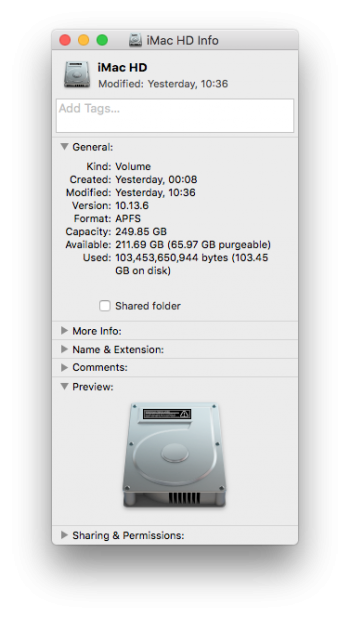Hi all
I am writing with regards to my Mid-2011 27” iMac that I am attempting to resurrect and repurpose as a nice YouTube / Netflix / iTunes machine for the bedroom.
It previously suffered a Hard Drive failure (the one that originally came with it) so I purchased an SSD upgrade kit from Amazon, this one to be precise:

It features a 250 GB OWC Mercury Electra 6G. I’m not very knowledgeable about SSD brands but I’d heard good things about OWC so I went ahead (and for £99 with all the tools included, it seemed like a safe bet).
I installed the SSD a couple of days ago following all of the instructions, and bar a screw that wanted to be difficult, it went rather well.
Unfortunately, I’m seeing some things about this SSD that I am concerned with, which I will list below:
Now, here’s what I’ve tried:
So I’m willing to put it down to experience and purchase another SSD (not from OWC this time as, since purchasing, I’ve seen a lot of negative things said about their drives - so typical of me that I did not see this until now) but before I do this, I was wondering if there’s anything else I should try before spending another £100 on what is essentially a spare Mac that’s been unceremoniously brought out of retirement.
P.S: It’s worth mentioning that this drive is formatted as APFS. I don’t know if that brings up any inconsistencies with OWC drives / TRIM etc.
Thanks for reading!
I am writing with regards to my Mid-2011 27” iMac that I am attempting to resurrect and repurpose as a nice YouTube / Netflix / iTunes machine for the bedroom.
It previously suffered a Hard Drive failure (the one that originally came with it) so I purchased an SSD upgrade kit from Amazon, this one to be precise:

OWC SSD Upgrade Bundle For 2011 iMacs, OWC Mercury Electra 250GB 6G SSD, AdaptaDrive 2.5" to 3.5" Drive Converter Bracket, In-line Digital Thermal Sensor Cable, Installation tools
Experience the extreme performance of an OWC SSD upgrade with this easy DIY SSD and hard drive replacement kit. Add an SSD to your hard drive equipped iMac to experience faster booting, near instant application launches and lightning fast data transfer speeds.OWC's in-line solution is the only ha...
www.amazon.co.uk
It features a 250 GB OWC Mercury Electra 6G. I’m not very knowledgeable about SSD brands but I’d heard good things about OWC so I went ahead (and for £99 with all the tools included, it seemed like a safe bet).
I installed the SSD a couple of days ago following all of the instructions, and bar a screw that wanted to be difficult, it went rather well.
Unfortunately, I’m seeing some things about this SSD that I am concerned with, which I will list below:
- The drive is very fast. Boot times are great and the apps open promptly - honestly, at first glance it’s just as fast at booting things as my AS Mac mini. However, the Black Magic Speedtest is where things take a bit of a turn. I’m seeing read / write speeds of about 400 / 500 mb/s which is fine. However, this soon drops to as low as 17 mb/s (see video). I figured I’d ignore that Speedtest and instead focus on real world performance which seems ok, after all, it’s going to be used for very basic tasks. Still, it’s leaving a bit of a sour taste and thus…
- Curiosity got the better of me and I downloaded Drive DX. Although it says it passes its S.M.A.R.T tests and is in good health, there are some errors that concern me (see screenshot).
Now, here’s what I’ve tried:
- OWC recommend that TRIM not be enabled on their drives because they deal with garbage collection in their own way. However, I’ve read a lot of threads here and elsewhere saying that while OWC drives don’t require TRIM, they’re still a lot slower without it. I used the Trimforce terminal command to enable TRIM in the hopes that it will resolve the above, however, no dice so far.
- I dismantled the iMac all over again to reseat the SATA cable. Unfortunately this did nothing, either.
So I’m willing to put it down to experience and purchase another SSD (not from OWC this time as, since purchasing, I’ve seen a lot of negative things said about their drives - so typical of me that I did not see this until now) but before I do this, I was wondering if there’s anything else I should try before spending another £100 on what is essentially a spare Mac that’s been unceremoniously brought out of retirement.
P.S: It’s worth mentioning that this drive is formatted as APFS. I don’t know if that brings up any inconsistencies with OWC drives / TRIM etc.
Thanks for reading!
Attachments
As an Amazon Associate, MacRumors earns a commission from qualifying purchases made through links in this post.