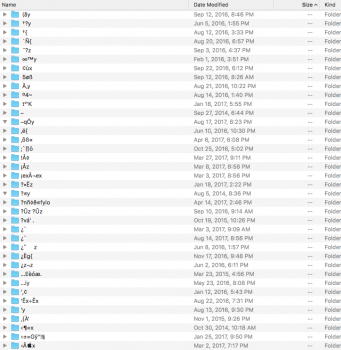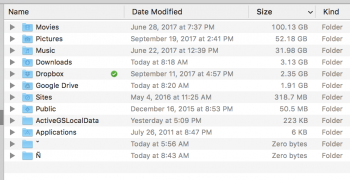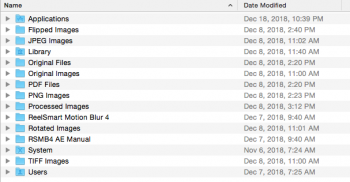Hello all. After I reboot, hundreds of empty folders with odd names are put in my user directory. I am enclosing a picture. It's driving me nuts, mostly because I can't find any solutions anywhere. OS 10.12.6 just upgraded but had the problem before too.
Attachments
Last edited: