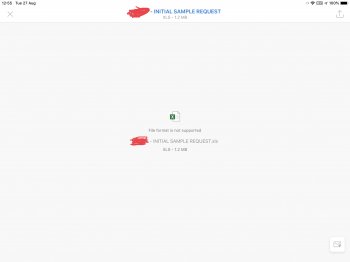So i've received two documents via email and trying to open them in MS Outlook on the iPad.
I am presented with the attached error. I've tried opening up Excel and Word and both are singed into 365 and up to date. Im using iOS 12 which is up to date.
Is this another case of "the iPad is not a real computer"?
I am presented with the attached error. I've tried opening up Excel and Word and both are singed into 365 and up to date. Im using iOS 12 which is up to date.
Is this another case of "the iPad is not a real computer"?