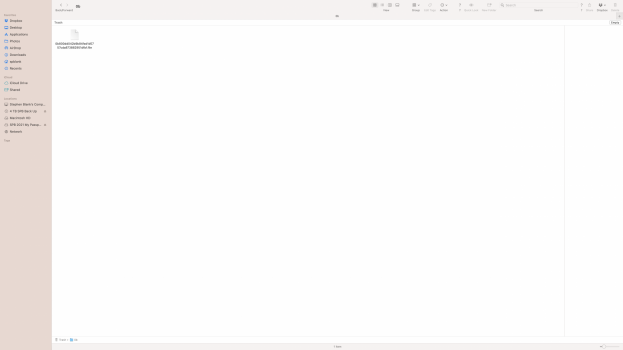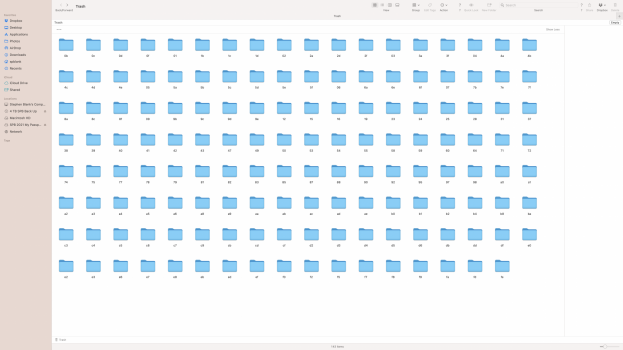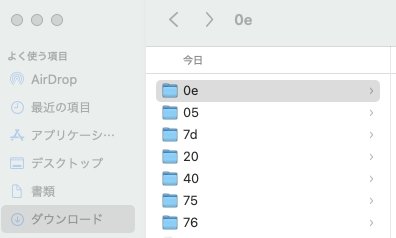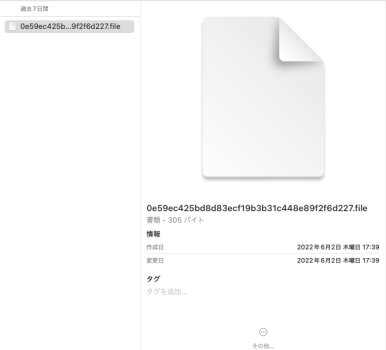Every few days a series of folders appears on my computer. They are saved as .files, which I believes means that mac os does not know what they are.

Got a tip for us?
Let us know
Become a MacRumors Supporter for $50/year with no ads, ability to filter front page stories, and private forums.
Strange .file appear regularly
- Thread starter spblank
- Start date
- Sort by reaction score