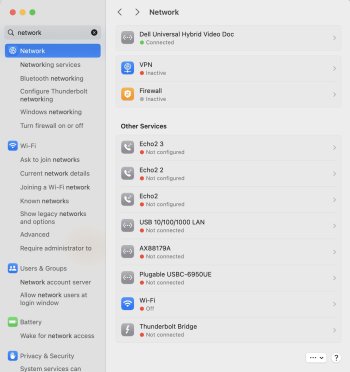using a 2020 MacBook Air M1
running the latest SONOMA
Okay, this is very strange - in 30 years of using Macs, I've never encountered anything like this: I seem to be getting PARTIAL internet.
I am currently connected via ethernet directly to my router - I also have the option to connect wirelessly via wi-fi, but I generally prefer the ethernet when I am home, as that is usually faster.
Virtually everything tells me that I am not currently connected to the internet, including CHROME, which is my main browser, and the OOKLA SPEEDTEST, which is a standalone app (NOT part of a browser).
The exception is SAFARI: when I run SAFARI, I have limited, slowed-down access to the internet. When I go to speedtest.verizon.com, I get the following results:
speedtest.verizon.com
ROUTER
GOOD Connection speed on your router
933 = Download
854 = Upload
DEVICE
GOOD Connection speed on your device
942 = Download
821 = Upload
so obviously I am connecting to the internet, but somehow my Mac OS thinks I am not.
I see that there is a SONOMA update (14.4.1), I doubt that this would have anything to do with this issue ... and I also do NOT know if I can even access that update, given the current internet situation.
I am thinking perhaps I should try a clean re-install of the Sonoma OS? (I believe that won't affect my own user data, correct?)
has anyone ever experienced anything like this?
Grateful for any suggestions / feedback.
W
PS: Okay, I updated to SONOMA 14.4.1, but it doesn't seem to have made any difference! Oh well. Still wondering if a clean reinstall of the entire system might be the only thing I can try?
running the latest SONOMA
Okay, this is very strange - in 30 years of using Macs, I've never encountered anything like this: I seem to be getting PARTIAL internet.
I am currently connected via ethernet directly to my router - I also have the option to connect wirelessly via wi-fi, but I generally prefer the ethernet when I am home, as that is usually faster.
Virtually everything tells me that I am not currently connected to the internet, including CHROME, which is my main browser, and the OOKLA SPEEDTEST, which is a standalone app (NOT part of a browser).
The exception is SAFARI: when I run SAFARI, I have limited, slowed-down access to the internet. When I go to speedtest.verizon.com, I get the following results:
speedtest.verizon.com
ROUTER
GOOD Connection speed on your router
933 = Download
854 = Upload
DEVICE
GOOD Connection speed on your device
942 = Download
821 = Upload
so obviously I am connecting to the internet, but somehow my Mac OS thinks I am not.
I see that there is a SONOMA update (14.4.1), I doubt that this would have anything to do with this issue ... and I also do NOT know if I can even access that update, given the current internet situation.
I am thinking perhaps I should try a clean re-install of the Sonoma OS? (I believe that won't affect my own user data, correct?)
has anyone ever experienced anything like this?
Grateful for any suggestions / feedback.
W
PS: Okay, I updated to SONOMA 14.4.1, but it doesn't seem to have made any difference! Oh well. Still wondering if a clean reinstall of the entire system might be the only thing I can try?
Last edited: