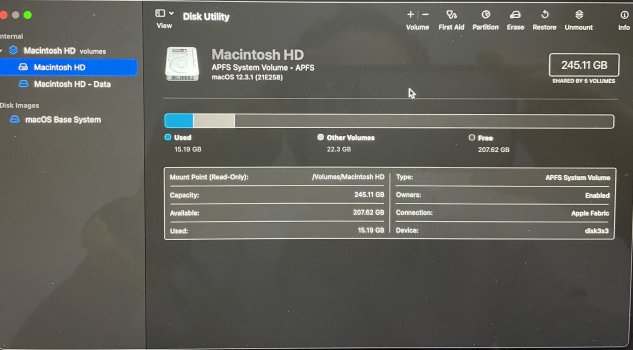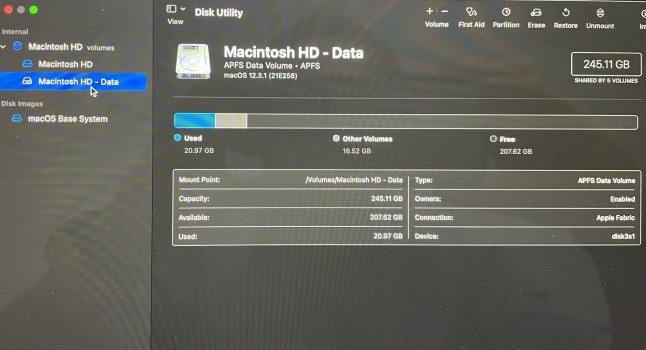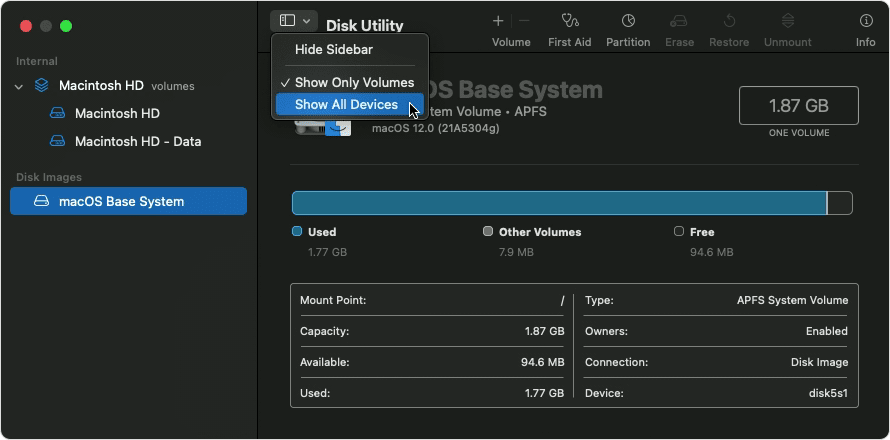Hello fellows !
Just did a clean re install of the Monterey OS and found out that an extra partition appears under Macintosh HD - having the same name and then a 3rd one Macintosh HD - Data. (please have a look at the attached photos)
I am sure when i was deleting the OS i clicked on the 1st line Macintosh HD and selected ERASE VOLUME GROUP.
I am also positive that prior to reinstalling Monterey OS there were only 2 lines:
Macintosh HD & Macintosh HD - Data.
The device is a Macbook Air 2020 M1 - 16gb ram - 256gb hd.
How can i fix this ? (i dont mind having to reinstall Monterey OS through restore - had no important data anyways).
Thanks
Just did a clean re install of the Monterey OS and found out that an extra partition appears under Macintosh HD - having the same name and then a 3rd one Macintosh HD - Data. (please have a look at the attached photos)
I am sure when i was deleting the OS i clicked on the 1st line Macintosh HD and selected ERASE VOLUME GROUP.
I am also positive that prior to reinstalling Monterey OS there were only 2 lines:
Macintosh HD & Macintosh HD - Data.
The device is a Macbook Air 2020 M1 - 16gb ram - 256gb hd.
How can i fix this ? (i dont mind having to reinstall Monterey OS through restore - had no important data anyways).
Thanks