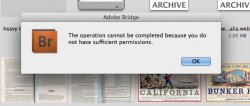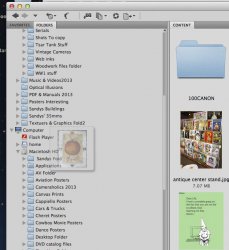just upgraded from old 27" (Usb2) iMac to new 27" (USB3) iMac..
used migration to bring over all my files.
now I am having permissions problems,..
I use Photoshop All day long, and so often use Bridge like the finder to great folders & drag & drop files, etc. now if I move a file in bridge to a folder it says I dont have enough permissions, but if I do it in the finder it goes OK.
I know it seems to be a Adobe bridge problem, but have never had this problem before, and I can't find where in Bridge I fix permissions. and As far as I know, permission is only a apple finder problem.?!?
any hints on how to fix it, other that clicking on each file and laboriously using info page to change permissions. would be greatly appreciated.
regards, Sandy
used migration to bring over all my files.
now I am having permissions problems,..
I use Photoshop All day long, and so often use Bridge like the finder to great folders & drag & drop files, etc. now if I move a file in bridge to a folder it says I dont have enough permissions, but if I do it in the finder it goes OK.
I know it seems to be a Adobe bridge problem, but have never had this problem before, and I can't find where in Bridge I fix permissions. and As far as I know, permission is only a apple finder problem.?!?
any hints on how to fix it, other that clicking on each file and laboriously using info page to change permissions. would be greatly appreciated.
regards, Sandy