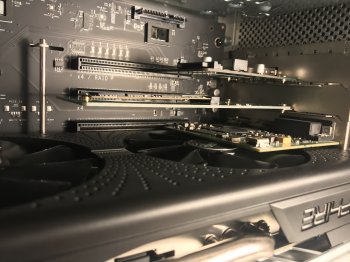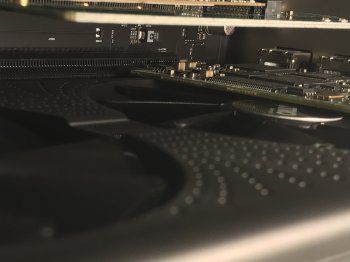So a small noticeable issue I had since updating to 10.14.4.
I've noticed my screensaver flurry used to flow very nicely and smoothly but after the 10.14.4 update I've been seeing it stutter and be a little sluggish, also my dock used to flow smoothly when running across the apps icons, now it just has a slight stutter to it as well.
Anyone else noticed?
I've noticed my screensaver flurry used to flow very nicely and smoothly but after the 10.14.4 update I've been seeing it stutter and be a little sluggish, also my dock used to flow smoothly when running across the apps icons, now it just has a slight stutter to it as well.
Anyone else noticed?