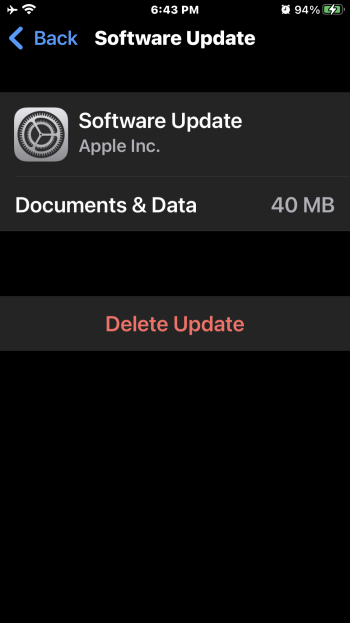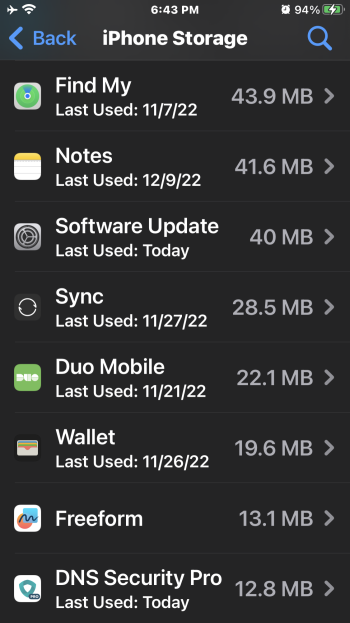If you view the attached screenshots you’ll see that there’s a very strange 40MB “Software Update” (“update” “app”) that’s installed on my phone (iOS 16.3.1) that suddenly appeared in the iPhone Storage List around the time of a late-iOS 15 update, and it’s been there ever since.
This “app” in the *app list identifies itself as a software “update”, but there’s no accompanying information or update version numbers. There’s a “Delete Update” button present, but pressing it does *not delete the update. The “last used” time always shows “Today” even though quite certainly I’ve never opened an app or update that would be represented by this. I also have automatic updates turned fully OFF.
This “item”, as I’ll refer to it, is *NOT present on any of my other iOS devices wherein all of them are running the latest version of iOS (16.3.1), and I’m talking about *several other iOS devices both iPads & iPhones that are of various model numbers age ages. Two of the other devices are the exact same as the device this strange app exists on, namely they’re all iPhone 8 Plus’s.
—> WTF is this thing? And why is it not installed on any of my other devices, and why does it refuse to delete itself when I click the “Delete Update” button. The presence of the button implies it’s a deletable item, yet it refuses to delete.
— Does anyone else have this item on their iOS device? It so, please post screenshots if possible, and tell us what the size of the item is (the one on my phone is constantly 40MB). Please also tell us if you’re able to delete it, and if you can recall the exact date and circumstances under which it first appeared on your phone (literally out of nowhere).
—> The *only thing I can think of that might indicate this is a legitimate entry and not the result of a clear hack (which has been my suspicion) is that around the time I first saw this in the iPhone Storage List, I was on a support call with Apple, and to my amazement the support rep sent a command to my phone that asked me to *temporarily allow some sort of screen sharing access to my phone. I accepted the request, and do my amazement and certain horror, a mouse pointer icon suddenly appeared on my screen and I watched as the Apple support rep moved the pointer around my screen to help instruct me as to how he wished for me to proceed. Could this strange “app/update” be a screen sharing bundle that Apple remotely installed on my phone that day?? I find it inconceivable that Apple would install custom software on a users phone during a support call, thereby altering the phone and in this case it would be a permanent alteration because iOS won’t let me delete the f’n thing. I would literally prefer if this is the result of a hacker because I have a big problem with Apple Remote installing and kind of software on my phone *especislly without clearly explaining exactly what they’re installing and how I can certainly permanently remove it. *Especially software that allows remote screen sharing! I mean, WTF… if this is actually the case then Apple should be called out big time on this.
And as far as I’m concerned Apple should allow users to activate a setting that would prevent any type of remotes screen sharing under *any circumstances. You can disable FaceTime screen sharing so you should also be able to disable this f’d up remote screen sharing that Apple magically activated during a simple support call. (There was no reason to activate this, I’m well aware of how iOS works and I don’t need a support rep remotely monitoring my screen — had I fully understood what he was about to do I would have never accepted that incoming request (which presented itself as an alert panel if I remember correctly). Can you imagine if there is indeed *any kind of bug in this “support” feature that would allow a hacker to silently compromise a phone to get full screen sharing?? I mean what is Apple thinking even allowing thus type of remote access in the first place. It just boggles my mind.
In any event, this thread is about the “Software Update” “app” that’s appearing on my phone, and I’m hoping somebody knows what the F it is, why the F it’s there, and how the F to remove it. (Remember, this is appealing on only a single one of my many iOS devices…)
This “app” in the *app list identifies itself as a software “update”, but there’s no accompanying information or update version numbers. There’s a “Delete Update” button present, but pressing it does *not delete the update. The “last used” time always shows “Today” even though quite certainly I’ve never opened an app or update that would be represented by this. I also have automatic updates turned fully OFF.
This “item”, as I’ll refer to it, is *NOT present on any of my other iOS devices wherein all of them are running the latest version of iOS (16.3.1), and I’m talking about *several other iOS devices both iPads & iPhones that are of various model numbers age ages. Two of the other devices are the exact same as the device this strange app exists on, namely they’re all iPhone 8 Plus’s.
—> WTF is this thing? And why is it not installed on any of my other devices, and why does it refuse to delete itself when I click the “Delete Update” button. The presence of the button implies it’s a deletable item, yet it refuses to delete.
— Does anyone else have this item on their iOS device? It so, please post screenshots if possible, and tell us what the size of the item is (the one on my phone is constantly 40MB). Please also tell us if you’re able to delete it, and if you can recall the exact date and circumstances under which it first appeared on your phone (literally out of nowhere).
—> The *only thing I can think of that might indicate this is a legitimate entry and not the result of a clear hack (which has been my suspicion) is that around the time I first saw this in the iPhone Storage List, I was on a support call with Apple, and to my amazement the support rep sent a command to my phone that asked me to *temporarily allow some sort of screen sharing access to my phone. I accepted the request, and do my amazement and certain horror, a mouse pointer icon suddenly appeared on my screen and I watched as the Apple support rep moved the pointer around my screen to help instruct me as to how he wished for me to proceed. Could this strange “app/update” be a screen sharing bundle that Apple remotely installed on my phone that day?? I find it inconceivable that Apple would install custom software on a users phone during a support call, thereby altering the phone and in this case it would be a permanent alteration because iOS won’t let me delete the f’n thing. I would literally prefer if this is the result of a hacker because I have a big problem with Apple Remote installing and kind of software on my phone *especislly without clearly explaining exactly what they’re installing and how I can certainly permanently remove it. *Especially software that allows remote screen sharing! I mean, WTF… if this is actually the case then Apple should be called out big time on this.
And as far as I’m concerned Apple should allow users to activate a setting that would prevent any type of remotes screen sharing under *any circumstances. You can disable FaceTime screen sharing so you should also be able to disable this f’d up remote screen sharing that Apple magically activated during a simple support call. (There was no reason to activate this, I’m well aware of how iOS works and I don’t need a support rep remotely monitoring my screen — had I fully understood what he was about to do I would have never accepted that incoming request (which presented itself as an alert panel if I remember correctly). Can you imagine if there is indeed *any kind of bug in this “support” feature that would allow a hacker to silently compromise a phone to get full screen sharing?? I mean what is Apple thinking even allowing thus type of remote access in the first place. It just boggles my mind.
In any event, this thread is about the “Software Update” “app” that’s appearing on my phone, and I’m hoping somebody knows what the F it is, why the F it’s there, and how the F to remove it. (Remember, this is appealing on only a single one of my many iOS devices…)