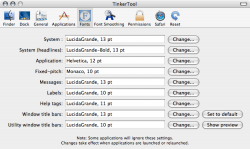Okay this just started a few days ago, but it's freaking me out.
When I access the application switcher (Command+Tab), the names of the applications below the icons no longer fit in their little ovals. They fall about 1/2 in 1/2 out of the ovals, and as I scroll through the applications bits of text from previously selected apps remains on the screen.
No luck taking a screen pic because I need the command key for both (unless someone knows another way?).
I've repaired permissions, run maintenance scripts, checked SMART status, and optimized my system. Running Tiger 10.4.5.
So how worried should I be?
When I access the application switcher (Command+Tab), the names of the applications below the icons no longer fit in their little ovals. They fall about 1/2 in 1/2 out of the ovals, and as I scroll through the applications bits of text from previously selected apps remains on the screen.
No luck taking a screen pic because I need the command key for both (unless someone knows another way?).
I've repaired permissions, run maintenance scripts, checked SMART status, and optimized my system. Running Tiger 10.4.5.
So how worried should I be?