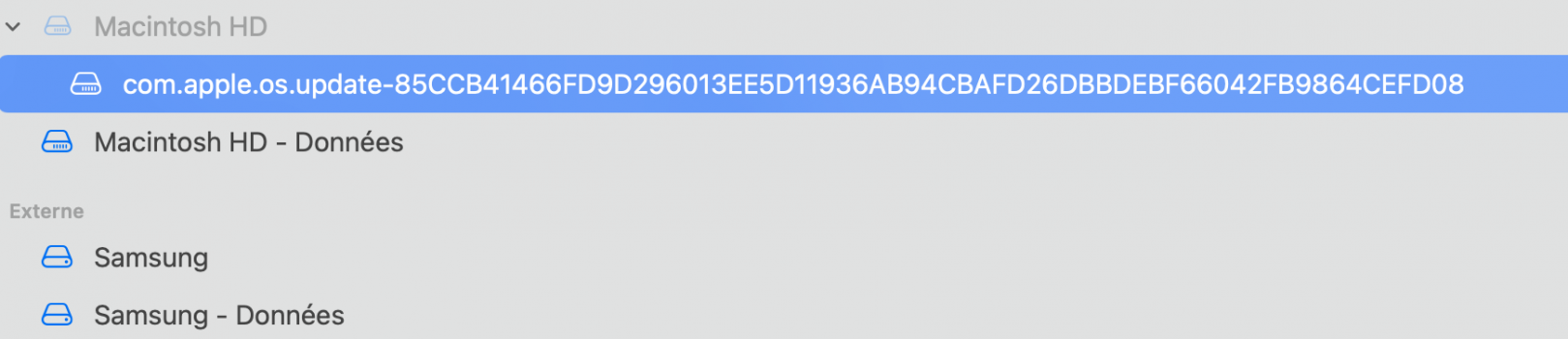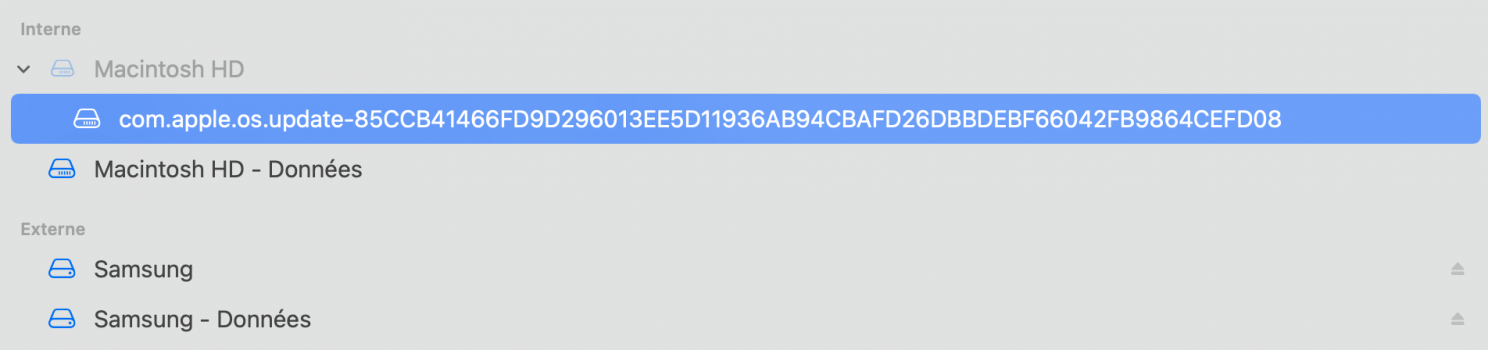Got a tip for us?
Let us know
Become a MacRumors Supporter for $50/year with no ads, ability to filter front page stories, and private forums.
Strange Volume in Big Sur Disk Utility
- Thread starter kopfwascher
- Start date
- Sort by reaction score
You are using an out of date browser. It may not display this or other websites correctly.
You should upgrade or use an alternative browser.
You should upgrade or use an alternative browser.
Good questionWhy "Update"?
My understanding is that Big Sur boots from a system snapshot (your update volume) not from (in your case ) Macintosh HD - which is possibly why it's greyed out - ie not mounted.
That snapshot is most likely updated from time to time and this could be why it gets the name.
This is just guesswork by me. Others may have more accurate information than me.
Thank you Mr. Donald for your answer.Good question
My understanding is that Big Sur boots from a system snapshot (your update volume) not from (in your case ) Macintosh HD - which is possibly why it's greyed out - ie not mounted.
That snapshot is most likely updated from time to time and this could be why it gets the name.
This is just guesswork by me. Others may have more accurate information than me.
Du bist wilkommen (or something like that).Thank you Mr. Donald for your answer.
Last edited:
Register on MacRumors! This sidebar will go away, and you'll see fewer ads.