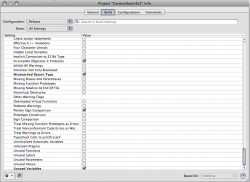msvc++ is a strict compiler that will not let my oversights go unnoticed. xcode, on the other hand seems to be quite forgiving, and i've realized that my lazy programming style is REALLY causing me to spend too much time tracking down bugs that the compiler didn't catch.
i spent almost four hours last night trying to solve a problem and it was all because i had forgotten to declare a function in a header file who's definition with an outdated signature existed in it's respective c file. this function required three arguments, though i only passed in two. everything compiled fine, and the app didn't crash but the results were wrong.
anyway, i looked through the preferences in xcode 2.5 and didn't see anything there that might help me. am i missing something, or is this just something i'm going to have to live with?
thanks!
i spent almost four hours last night trying to solve a problem and it was all because i had forgotten to declare a function in a header file who's definition with an outdated signature existed in it's respective c file. this function required three arguments, though i only passed in two. everything compiled fine, and the app didn't crash but the results were wrong.
anyway, i looked through the preferences in xcode 2.5 and didn't see anything there that might help me. am i missing something, or is this just something i'm going to have to live with?
thanks!