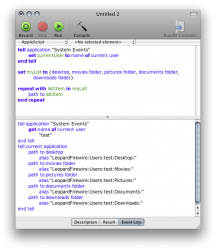I'm trying to concatenate at variable within a path name string to make this script more efficient. This is the code I have so far. But I can't seem to find the right syntax needed in order to set the variable in the string.
I want johndoe to be replaces by variable user to make the code more maintainable for the future. My ultimate goal is to be able to copy multiple home folders including: movies, pictures, documents etc... onto a shared server.
I tried doing this:
But I received this error:
----------
also, is there a function that will pull the logged in users name, so that I can use that as a variable?
Code:
set vserver to POSIX file "/Volumes/johndoe"
set user to "johndoe" as string
set source to POSIX file "/Users/johndoe/Documents"
tell application "Finder"
duplicate source to vserver with replacing
end tellI want johndoe to be replaces by variable user to make the code more maintainable for the future. My ultimate goal is to be able to copy multiple home folders including: movies, pictures, documents etc... onto a shared server.
I tried doing this:
Code:
"/Users/" & user & "/Desktop"But I received this error:
"Finder got an error: Handler cant handle objects of this class." number -10010
----------
also, is there a function that will pull the logged in users name, so that I can use that as a variable?