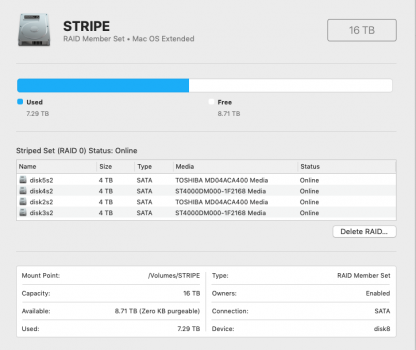I have a Macpro 4,1 with a Striped RAID of 4x4TB drives = 16GB volume. Beginner with this, used to Windows where if one fails I can add a spare and then remove the bad one but can not find anywhere on how to do this in a mac. Any suggestions?
Got a tip for us?
Let us know
Become a MacRumors Supporter for $50/year with no ads, ability to filter front page stories, and private forums.
MP 1,1-5,1 Striped Raid MacPro 4,1 Mojave
- Thread starter markapplelover
- Start date
-
- Tags
- raid 5
- Sort by reaction score
You are using an out of date browser. It may not display this or other websites correctly.
You should upgrade or use an alternative browser.
You should upgrade or use an alternative browser.
OK.. I will need a bit more information. The senior contributors on this forum encouraged me to describe system specs in my signature (including macOS release) and I suggest you do the same. You have a tag in the opening post that says 'raid 5' but you describe..
I directed you to SoftRAID website for 2 reasons, first, they have a very good description of stripes, mirrors and blends (like raid 5). Second, without the SoftRAID application - it may be difficult (impossible?) to implement a RAID 5 config. You can download the SoftRAID application restriction free for 30-days, this will allow you to experiment with various RAID configurations and you can decide from there..
which is raid 0.a Striped RAID of 4x4TB drives = 16GB volume.
I directed you to SoftRAID website for 2 reasons, first, they have a very good description of stripes, mirrors and blends (like raid 5). Second, without the SoftRAID application - it may be difficult (impossible?) to implement a RAID 5 config. You can download the SoftRAID application restriction free for 30-days, this will allow you to experiment with various RAID configurations and you can decide from there..
With 4 disks in the member raid set and a total capacity of 16TB - you have definitely created a RAID 0 set. Every other RAID 'mode' would, by definition, report a total volume capacity of 12TB or less.
To my knowledge, you can't add new disks to a RAID 0 set.
To my knowledge, you can't add new disks to a RAID 0 set.
Register on MacRumors! This sidebar will go away, and you'll see fewer ads.