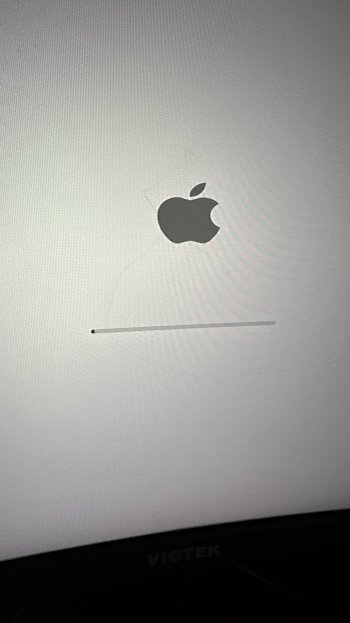Hi everyone, I'm on a Mac Pro 4,1 flashed to 5,1 with double 6 core 3.46, 64gb ram and gtx680 Mac version. After some problem with Sonoma, with ocpl, I decided to come back to Mojave with a clean install, but whatever SSD or HDD or usb installer I use I stuck on apple logo with progress bar at 75% ca. I only can boot with an SSD with win10. I tried to boot in a usb installer with high sierra, a HDD with time machine backup with any results, always stuck with apple logo. What can I do? I tried reset nvram and smc
Got a tip for us?
Let us know
Become a MacRumors Supporter for $50/year with no ads, ability to filter front page stories, and private forums.
MP 1,1-5,1 Stuck on apple logo progress bar
- Thread starter spideyrsf
- Start date
- Sort by reaction score
You are using an out of date browser. It may not display this or other websites correctly.
You should upgrade or use an alternative browser.
You should upgrade or use an alternative browser.
SOLVED: i removed gpu and back again several times my gpu... and it worked
Help, I’m experiencing similar issues and I’m about at the end of my rope.
12-core 2.4ghz, 2012 true 5,1, typically use a Sapphire Radeon 7950 but also have the OEM ATI 5770 I can use. Had it flashed to MLOC 9999… had Sonoma installed on a 1TB SSD after putting OCLP on the EFI partition. I too was not happy with Sonoma, seemed like it would work fine but then small quirks here and there turned me off and I wanted to go back to Monterey 12.7 where I had it stable for 1.5+ yrs. I probably shouldn’t have tried this, but first I tried to reinstall OCLP on the SSD and I think that threw this into a tizzy. Will not boot into anything and have to reset NVRAM constantly to even see the boot picker screen. Once I select my Sonoma drive to boot, it just freezes right there on the boot picker screen.
Now I am booting from a Mojave USB installer and I can’t get passed the Apple logo and progress bar at maybe 2% - freezes there every time.
I won’t even go into the trouble I had creating the installer disk……… tmi
I think my journey with the CMP is coming to an end, I don’t have the time for this anymore….
Thanks
12-core 2.4ghz, 2012 true 5,1, typically use a Sapphire Radeon 7950 but also have the OEM ATI 5770 I can use. Had it flashed to MLOC 9999… had Sonoma installed on a 1TB SSD after putting OCLP on the EFI partition. I too was not happy with Sonoma, seemed like it would work fine but then small quirks here and there turned me off and I wanted to go back to Monterey 12.7 where I had it stable for 1.5+ yrs. I probably shouldn’t have tried this, but first I tried to reinstall OCLP on the SSD and I think that threw this into a tizzy. Will not boot into anything and have to reset NVRAM constantly to even see the boot picker screen. Once I select my Sonoma drive to boot, it just freezes right there on the boot picker screen.
Now I am booting from a Mojave USB installer and I can’t get passed the Apple logo and progress bar at maybe 2% - freezes there every time.
I won’t even go into the trouble I had creating the installer disk……… tmi
I think my journey with the CMP is coming to an end, I don’t have the time for this anymore….
Thanks
Update: I have now tried Mojave and High Sierra USB installers and they both do the same thing. Gets to the Apple logo with progress bar and hangs at 1-2%. My windows 11 also starts to boot, and when the windows logo appears it hangs.
I checked the usb installers on another mac and they are working correctly.
I also tried changing the ram configuration from 16GB sticks in 1 & 5 to 123 & 567. Reset NVRAM. Same result.
Am I bricked?? Is this a motherboard issue or GPU?
I was able to boot into macOS with my 5770 a few days ago after swapping GPU’s and NVRAM resets etc… so I thought I had confidence that it wasn’t my MB.
I checked the usb installers on another mac and they are working correctly.
I also tried changing the ram configuration from 16GB sticks in 1 & 5 to 123 & 567. Reset NVRAM. Same result.
Am I bricked?? Is this a motherboard issue or GPU?
I was able to boot into macOS with my 5770 a few days ago after swapping GPU’s and NVRAM resets etc… so I thought I had confidence that it wasn’t my MB.
Update: I have now tried Mojave and High Sierra USB installers and they both do the same thing. Gets to the Apple logo with progress bar and hangs at 1-2%. My windows 11 also starts to boot, and when the windows logo appears it hangs.
I checked the usb installers on another mac and they are working correctly.
I also tried changing the ram configuration from 16GB sticks in 1 & 5 to 123 & 567. Reset NVRAM. Same result.
Am I bricked?? Is this a motherboard issue or GPU?
I was able to boot into macOS with my 5770 a few days ago after swapping GPU’s and NVRAM resets etc… so I thought I had confidence that it wasn’t my MB.
Run ASD to see if your Mac Pro does not have a hardware problem.

Mac Pro 5,1 powers ON for a second, but quickly shuts off.
AHT/ASD: You need an Apple OEM GPU (HD 2600XT, 8800GT, Quadro FX 5600, GT120, HD 4870/5770/5870) to run AHT/ASD. AHT/ASD can be used with PC flashed GPUs, but will fail mid test with a sensor error when the GPU sensors are tested. Non flashed PC GPUs won't work at all. You need to boot...
You can't run ASD or AHT booted from OCLP, remove any disks that could have an OC/OCLP ESP, do a deep NVRAM reset.
Update again: successfully installed mojave!! Disconnected all drives except 1 SSD (that used to have OCLP and MacOS Sonoma), and used 1x 8GB RAM in slot 1. Reset NVRAM 100 times it seemed like. Found that USB ports were dead on the front, so either was not seeing my installer disk or not seeing my keyboard.
Now I will try to build back one step at a time, checking each component. First to reinstall up to 6x16 (96gb) ram. Then to reinstall open core so I get the boot screen back.
I still need to figure out why my NVMe SSD is causing my machine to not boot into anything… any thoughts on that?
Now I will try to build back one step at a time, checking each component. First to reinstall up to 6x16 (96gb) ram. Then to reinstall open core so I get the boot screen back.
I still need to figure out why my NVMe SSD is causing my machine to not boot into anything… any thoughts on that?
Last edited:
Update again: successfully installed mojave!! Disconnected all drives except 1 SSD (that used to have OCLP and MacOS Sonoma), and used 1x 8GB RAM in slot 1. Reset NVRAM 100 times it seemed like.
If you had to do that, you have a serious problem with the BootROM. Lot's of people are having issues trying OCLP + Sonoma and when they send me the BootROM dumps, it's corruption everywhere. With all the crashing, I bet that you now have a corrupt BootROM.
Found that USB ports were dead on the front, so either was not seeing my installer disk or not seeing my keyboard.
Double check the cabling that connects to the front panel board, it's very unusual that the front panel board stops working.
Now I will try to build back one step at a time, checking each component. First to reinstall up to 6x16 (96gb) ram. Then to reinstall open core so I get the boot screen back.
I still need to figure out why my NVMe SSD is causing my machine to not boot into anything… any thoughts on that?
Too much things can go wrong, like wrongly configured ESP or even a defective blade. I'd use a USB->NVMe case/adapter copy any relevant files and completely nuke it with
sudo gpt destroy diskXX before trying again.Thanks for all the info. BootROM currently is on 144.000xxxxx - I flashed from the Mojave installer before installing macOS. It is booting perfectly fine right now without OCLP into Mojave. No issues.
I remember having this boot issue a few years ago when I had another HDD from a windows machine. When installed macOS would not boot, just hung there. Remove the drive (not booting to that drive) and it boots fine. This situation now is exactly like that.
I want to put macOS on this nvme SSD, that’s my end goal.
Thanks
I remember having this boot issue a few years ago when I had another HDD from a windows machine. When installed macOS would not boot, just hung there. Remove the drive (not booting to that drive) and it boots fine. This situation now is exactly like that.
I want to put macOS on this nvme SSD, that’s my end goal.
Thanks
I want to put macOS on this nvme SSD, that’s my end goal.
Nuke it with
diskutil unmountdisk diskXX && sudo gpt destroy diskXX. Change diskXX to the correct BSD disk name.@tsialex - i would love to try that but I can’t boot any OS with this drive installed. Not an OS on an internal drive, or a usb installer.
Tried Mojave, Monterey, W11 and Ubuntu
I get stuck here after the chime, and after boot selector.
I still have issues with OCLP booting Mojave (getting prohibited 🚫 icon after selecting Mojave in OCLP boot picker), but I am booting Mojave fine “Vanilla”.
Troubles just keep going for me
I think I will order an m.2 usb enclosure and try to mount after booting into Mojave and then try to format or nuke there…
Still not sure about OCLP, might have to make another post somewhere.
Tried Mojave, Monterey, W11 and Ubuntu
I get stuck here after the chime, and after boot selector.
I still have issues with OCLP booting Mojave (getting prohibited 🚫 icon after selecting Mojave in OCLP boot picker), but I am booting Mojave fine “Vanilla”.
Troubles just keep going for me
I think I will order an m.2 usb enclosure and try to mount after booting into Mojave and then try to format or nuke there…
Still not sure about OCLP, might have to make another post somewhere.
Attachments
Two things:
- OCLP does not support macOS releases before Big Sur.
- You can't run Mojave with OCLP spoofing 2019 Mac Pro. 2019 Mac Pro supports start with Catalina 15.1 and can't run anything earlier, that's why you got the prohibited sign on the screen.
Ok thanks for that. I will go ahead and try putting Monterey on the SSD next to Mojave.
I was able to install Ubuntu on the NVMe when I removed all other drives.
Still unable to boot macOS with the NVMe installed.
I was able to install Ubuntu on the NVMe when I removed all other drives.
Still unable to boot macOS with the NVMe installed.
I would not put Monterey on the same disk as Mojave - the APSF versions are not compatible. It most likely will bork your Mojave install.Ok thanks for that. I will go ahead and try putting Monterey on the SSD next to Mojave.
I was able to install Ubuntu on the NVMe when I removed all other drives.
Still unable to boot macOS with the NVMe installed.
Thanks. I will make separate partitions. Confirming I have Monterey running fine on OCLP, and Mojave boots as well.
My last issue is that the nvme will not allow the machine to boot into anything except Ubuntu - I was able to install Ubuntu on the nvme.
Maybe a driver issue on the macOS side?
My last issue is that the nvme will not allow the machine to boot into anything except Ubuntu - I was able to install Ubuntu on the nvme.
Maybe a driver issue on the macOS side?
Register on MacRumors! This sidebar will go away, and you'll see fewer ads.