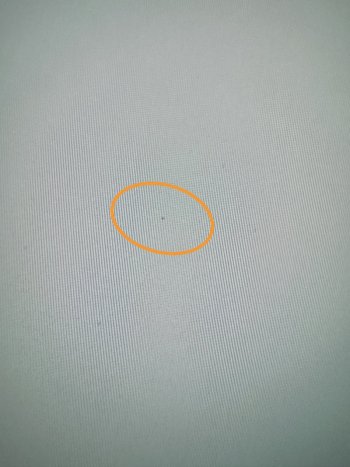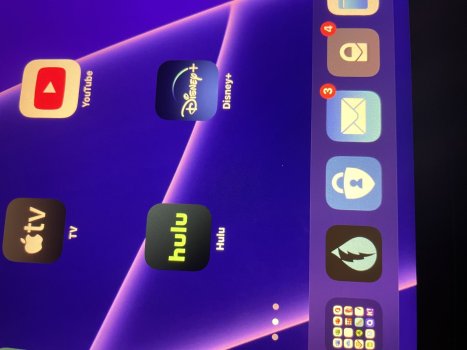Bummed. Finally got to unbox and set up my new iPad, and there’s a nice, red, stuck pixel in the bottom left of the screen. I mean sure, this can happen on any screen, but from Apple I really think there should be zero, especially given how expensive these devices are.
Back to the Apple Store tomorrow for replacement.
Oh, and the screen is amazing. A massive improvement over the miniLED 12.9 I used to have. Pixel response time is amazing, finally.
Back to the Apple Store tomorrow for replacement.
Oh, and the screen is amazing. A massive improvement over the miniLED 12.9 I used to have. Pixel response time is amazing, finally.