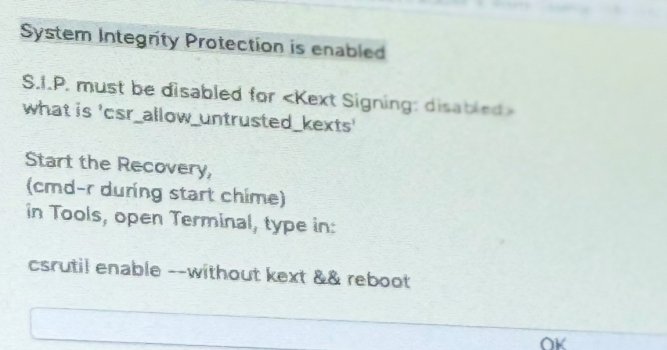Hi,
I’m trying to upgrade my 5.1 Mac Pro from Maojave to Sonoma via OCLP, but have hit an issue regarding recovery mode.
I can see that you need to boot into recovery to disable SIP during the OCLP process, but I don’t have my GT 120 anymore (it got damaged) so I have no way of booting into recovery. I have the GTX 760 I’ve been using and the new RX 480 for use with the newer OS, but neither of these cards allow recovery mode.
I found that There is apparently a way around this by using the Enable GOP app, which allows you to use any GPU to get into recovery, but when I get to the part where you have the option of backing up your rom, I get the messaged attached in the file below. So it seems I need to boot into recovery to use the app that enables me to boot into recovery…
What should I do? Thanks!
I’m trying to upgrade my 5.1 Mac Pro from Maojave to Sonoma via OCLP, but have hit an issue regarding recovery mode.
I can see that you need to boot into recovery to disable SIP during the OCLP process, but I don’t have my GT 120 anymore (it got damaged) so I have no way of booting into recovery. I have the GTX 760 I’ve been using and the new RX 480 for use with the newer OS, but neither of these cards allow recovery mode.
I found that There is apparently a way around this by using the Enable GOP app, which allows you to use any GPU to get into recovery, but when I get to the part where you have the option of backing up your rom, I get the messaged attached in the file below. So it seems I need to boot into recovery to use the app that enables me to boot into recovery…
What should I do? Thanks!