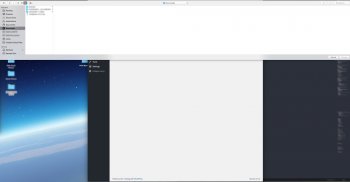You know the finder window that pops up if you are browsing the web and have to upload a file? This exact window has caused me weeks of grief and I'm hoping the MacRumors community might have a suggestion.
It is ALWAYS 100% full width, which is HUGE on a 27" monitor. If the window is on the left, it pushes the whole window center, opens the finder prompt at 100% width then.
Doesn't matter if I toggle on/off full screen mode or anything. Restarted. Force Quite. Re-Launched finder. I'm out of ideas. Hopefully this is the correct thread for such a question.

It is ALWAYS 100% full width, which is HUGE on a 27" monitor. If the window is on the left, it pushes the whole window center, opens the finder prompt at 100% width then.
Doesn't matter if I toggle on/off full screen mode or anything. Restarted. Force Quite. Re-Launched finder. I'm out of ideas. Hopefully this is the correct thread for such a question.