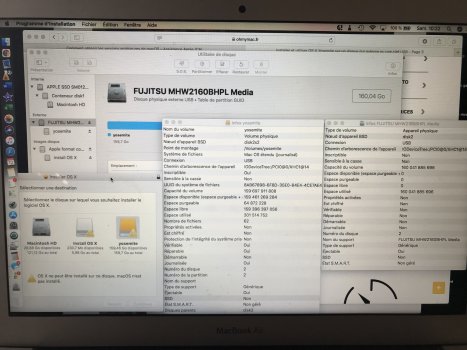Hello ! I have a Mac Pro 4.1 . I flashed the firmware for installing high Sierra a while ago . Lately something happened that seems to have bring back the old basic firmaware and now computer goes only on R mode . How can I get my computer back ? Should I downgrade and how would I do that when the OS X base is high Sierra!???
Got a tip for us?
Let us know
Become a MacRumors Supporter for $50/year with no ads, ability to filter front page stories, and private forums.
Stuck with wrong firmware
- Thread starter Joselita
- Start date
- Sort by reaction score