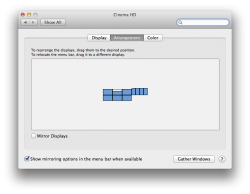So for those following the epic of getting 10 screens going on a Mac Pro, the overall result is SUCCESS!!! With a few caveats. You can see the original threads here:
http://forum.netkas.org/index.php/topic,5299.0.html
https://forums.macrumors.com/threads/1507542/
First, super big prop/credits go to calvintml and netkas forums that were a huge help.
Second, the gear.
- I have 6 Apple 30" Cinema displays for my desk (@2560x1600) and 4 Samsung 65" pro displays for my wall (@1920x1080p). The 6 Apple displays all have an active Apple DVI to minidisplay port adapter. The samsungs use an HDMI to passive Monoprice mini-displayport adapter. That's a lot to drive.
- I used 1 PowerColor eyefinity 5 (in slot 1 as that is a double wide card). I used 1 XFX HD-577X-Z5F3 eyefinity 5 card. Both cards have 5 mini-displayport ports. THIS IS IMPORTANT: You can only drive 2 of the Samsungs on each card as the cards can only drive 2 passive displays; if you put more than 2 passive displays on one card, you're going to have a bad time. There is no flash on either of these cards. They just boot "dark".
Third, the caveats.
a- So the displays generally work well.
b- For some reason, iPhoto will run but not show any photos and will artifact a trail of bitmap garbage when you drag windows over it. I'm not sure if anyone has suggestions on how to fix this.
c- I'm sure there are some other caveats that I have yet to discover (I'm posting here only after just getting things running).
d-The other bummer is that while you can still find the PowerColor card, you cannot find the XFX single slot card. Which is a shame as I'd love to get another one.
e- It seems any eyefinity 5770 or 5780 should work as long as you do not leave in an Apple card (which will mess with the new card's ability to self assess its ports).
f- Playing movies spanned across a bunch of screens works pretty well, but at certain ridiculous sizes, the quicktime player just blanks the window out.
FUTURE STUFF:
-Anyway, I suppose that there will be some 7xxx cards that will come out that might be able to do this. There are some eyefinity 6 cards out now, and if you "only" need 6 cards, you can just get that, put it on slot 1 and you're golden. The problem comes when you need more than 6 displays. It means you need cards in slot 1 and slot 2 that only use one power cord (at least if you don't want to hack around with a second power supply). I'd also like a single slot card for the second display so I can use the other 2 slots (for an SSD card, and a video input card (for video games ).
-As far as I know, the only single slot eyefinity cards are the XFX 5770 (works great but unavailable--if you have one, I'd love to buy it off you), XFX 6770's (which I understand requires a decent bit of kernel messn-around) and none in the 7xxx family that support 5/6 displays.
Anyhow, I attached the display prefs screen to show the 10screen arrangement and a dump from SysInfo.app of the cards/displays.
ATI Radeon HD 5000:
Chipset Model: ATI Radeon HD 5000
Type: GPU
Bus: PCIe
Slot: Slot-1
PCIe Lane Width: x16
VRAM (Total): 1024 MB
Vendor: ATI (0x1002)
Device ID: 0x68b8
Revision ID: 0x0000
Displays:
Cinema HD:
Display Type: LCD
Resolution: 2560 x 1600
Pixel Depth: 32-Bit Color (ARGB8888)
Display Serial Number: CY74114QXMP
Mirror: Off
Online: Yes
Rotation: Supported
Adapter Type: Apple Mini DisplayPort To Dual-Link DVI Adapter
Adapter Firmware Version: 1.03
Cinema HD:
Display Type: LCD
Resolution: 2560 x 1600
Pixel Depth: 32-Bit Color (ARGB8888)
Display Serial Number: CY6320C4UG1
Main Display: Yes
Mirror: Off
Online: Yes
Rotation: Supported
Adapter Type: Apple Mini DisplayPort To Dual-Link DVI Adapter
Adapter Firmware Version: 1.03
Cinema HD:
Display Type: LCD
Resolution: 2560 x 1600
Pixel Depth: 32-Bit Color (ARGB8888)
Display Serial Number: CY0190JXXMP
Mirror: Off
Online: Yes
Rotation: Supported
Adapter Type: Apple Mini DisplayPort To Dual-Link DVI Adapter
Adapter Firmware Version: 1.03
SyncMaster:
Resolution: 1080 x 1920 @ 60 Hz
Pixel Depth: 32-Bit Color (ARGB8888)
Mirror: Off
Online: Yes
Rotation: 90
Television: Yes
SyncMaster:
Resolution: 1080 x 1920 @ 60 Hz
Pixel Depth: 32-Bit Color (ARGB8888)
Mirror: Off
Online: Yes
Rotation: 90
Television: Yes
ATI Radeon HD 5000:
Chipset Model: ATI Radeon HD 5000
Type: GPU
Bus: PCIe
Slot: Slot-2
PCIe Lane Width: x16
VRAM (Total): 1024 MB
Vendor: ATI (0x1002)
Device ID: 0x68b8
Revision ID: 0x0000
Displays:
Cinema HD:
Display Type: LCD
Resolution: 2560 x 1600
Pixel Depth: 32-Bit Color (ARGB8888)
Display Serial Number: CY030064XMP
Mirror: Off
Online: Yes
Rotation: Supported
Adapter Type: Apple Mini DisplayPort To Dual-Link DVI Adapter
Adapter Firmware Version: 1.03
Cinema HD:
Display Type: LCD
Resolution: 2560 x 1600
Pixel Depth: 32-Bit Color (ARGB8888)
Display Serial Number: CY0030HWXMP
Mirror: Off
Online: Yes
Rotation: Supported
Adapter Type: Apple Mini DisplayPort To Dual-Link DVI Adapter
Adapter Firmware Version: 1.03
Cinema HD:
Display Type: LCD
Resolution: 2560 x 1600
Pixel Depth: 32-Bit Color (ARGB8888)
Display Serial Number: CY03006EXMP
Mirror: Off
Online: Yes
Rotation: Supported
Adapter Type: Apple Mini DisplayPort To Dual-Link DVI Adapter
Adapter Firmware Version: 1.03
SyncMaster:
Resolution: 1080 x 1920 @ 60 Hz
Pixel Depth: 32-Bit Color (ARGB8888)
Mirror: Off
Online: Yes
Rotation: 90
Television: Yes
SyncMaster:
Resolution: 1080 x 1920 @ 60 Hz
Pixel Depth: 32-Bit Color (ARGB8888)
Mirror: Off
Online: Yes
Rotation: 90
Television: Yes
http://forum.netkas.org/index.php/topic,5299.0.html
https://forums.macrumors.com/threads/1507542/
First, super big prop/credits go to calvintml and netkas forums that were a huge help.
Second, the gear.
- I have 6 Apple 30" Cinema displays for my desk (@2560x1600) and 4 Samsung 65" pro displays for my wall (@1920x1080p). The 6 Apple displays all have an active Apple DVI to minidisplay port adapter. The samsungs use an HDMI to passive Monoprice mini-displayport adapter. That's a lot to drive.
- I used 1 PowerColor eyefinity 5 (in slot 1 as that is a double wide card). I used 1 XFX HD-577X-Z5F3 eyefinity 5 card. Both cards have 5 mini-displayport ports. THIS IS IMPORTANT: You can only drive 2 of the Samsungs on each card as the cards can only drive 2 passive displays; if you put more than 2 passive displays on one card, you're going to have a bad time. There is no flash on either of these cards. They just boot "dark".
Third, the caveats.
a- So the displays generally work well.
b- For some reason, iPhoto will run but not show any photos and will artifact a trail of bitmap garbage when you drag windows over it. I'm not sure if anyone has suggestions on how to fix this.
c- I'm sure there are some other caveats that I have yet to discover (I'm posting here only after just getting things running).
d-The other bummer is that while you can still find the PowerColor card, you cannot find the XFX single slot card. Which is a shame as I'd love to get another one.
e- It seems any eyefinity 5770 or 5780 should work as long as you do not leave in an Apple card (which will mess with the new card's ability to self assess its ports).
f- Playing movies spanned across a bunch of screens works pretty well, but at certain ridiculous sizes, the quicktime player just blanks the window out.
FUTURE STUFF:
-Anyway, I suppose that there will be some 7xxx cards that will come out that might be able to do this. There are some eyefinity 6 cards out now, and if you "only" need 6 cards, you can just get that, put it on slot 1 and you're golden. The problem comes when you need more than 6 displays. It means you need cards in slot 1 and slot 2 that only use one power cord (at least if you don't want to hack around with a second power supply). I'd also like a single slot card for the second display so I can use the other 2 slots (for an SSD card, and a video input card (for video games ).
-As far as I know, the only single slot eyefinity cards are the XFX 5770 (works great but unavailable--if you have one, I'd love to buy it off you), XFX 6770's (which I understand requires a decent bit of kernel messn-around) and none in the 7xxx family that support 5/6 displays.
Anyhow, I attached the display prefs screen to show the 10screen arrangement and a dump from SysInfo.app of the cards/displays.
ATI Radeon HD 5000:
Chipset Model: ATI Radeon HD 5000
Type: GPU
Bus: PCIe
Slot: Slot-1
PCIe Lane Width: x16
VRAM (Total): 1024 MB
Vendor: ATI (0x1002)
Device ID: 0x68b8
Revision ID: 0x0000
Displays:
Cinema HD:
Display Type: LCD
Resolution: 2560 x 1600
Pixel Depth: 32-Bit Color (ARGB8888)
Display Serial Number: CY74114QXMP
Mirror: Off
Online: Yes
Rotation: Supported
Adapter Type: Apple Mini DisplayPort To Dual-Link DVI Adapter
Adapter Firmware Version: 1.03
Cinema HD:
Display Type: LCD
Resolution: 2560 x 1600
Pixel Depth: 32-Bit Color (ARGB8888)
Display Serial Number: CY6320C4UG1
Main Display: Yes
Mirror: Off
Online: Yes
Rotation: Supported
Adapter Type: Apple Mini DisplayPort To Dual-Link DVI Adapter
Adapter Firmware Version: 1.03
Cinema HD:
Display Type: LCD
Resolution: 2560 x 1600
Pixel Depth: 32-Bit Color (ARGB8888)
Display Serial Number: CY0190JXXMP
Mirror: Off
Online: Yes
Rotation: Supported
Adapter Type: Apple Mini DisplayPort To Dual-Link DVI Adapter
Adapter Firmware Version: 1.03
SyncMaster:
Resolution: 1080 x 1920 @ 60 Hz
Pixel Depth: 32-Bit Color (ARGB8888)
Mirror: Off
Online: Yes
Rotation: 90
Television: Yes
SyncMaster:
Resolution: 1080 x 1920 @ 60 Hz
Pixel Depth: 32-Bit Color (ARGB8888)
Mirror: Off
Online: Yes
Rotation: 90
Television: Yes
ATI Radeon HD 5000:
Chipset Model: ATI Radeon HD 5000
Type: GPU
Bus: PCIe
Slot: Slot-2
PCIe Lane Width: x16
VRAM (Total): 1024 MB
Vendor: ATI (0x1002)
Device ID: 0x68b8
Revision ID: 0x0000
Displays:
Cinema HD:
Display Type: LCD
Resolution: 2560 x 1600
Pixel Depth: 32-Bit Color (ARGB8888)
Display Serial Number: CY030064XMP
Mirror: Off
Online: Yes
Rotation: Supported
Adapter Type: Apple Mini DisplayPort To Dual-Link DVI Adapter
Adapter Firmware Version: 1.03
Cinema HD:
Display Type: LCD
Resolution: 2560 x 1600
Pixel Depth: 32-Bit Color (ARGB8888)
Display Serial Number: CY0030HWXMP
Mirror: Off
Online: Yes
Rotation: Supported
Adapter Type: Apple Mini DisplayPort To Dual-Link DVI Adapter
Adapter Firmware Version: 1.03
Cinema HD:
Display Type: LCD
Resolution: 2560 x 1600
Pixel Depth: 32-Bit Color (ARGB8888)
Display Serial Number: CY03006EXMP
Mirror: Off
Online: Yes
Rotation: Supported
Adapter Type: Apple Mini DisplayPort To Dual-Link DVI Adapter
Adapter Firmware Version: 1.03
SyncMaster:
Resolution: 1080 x 1920 @ 60 Hz
Pixel Depth: 32-Bit Color (ARGB8888)
Mirror: Off
Online: Yes
Rotation: 90
Television: Yes
SyncMaster:
Resolution: 1080 x 1920 @ 60 Hz
Pixel Depth: 32-Bit Color (ARGB8888)
Mirror: Off
Online: Yes
Rotation: 90
Television: Yes