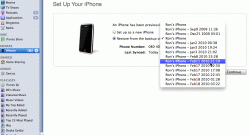First of all, don't want to raise the hopes of 3Gs/late model owners who do NOT have their SHSH files saved on Saurik's Cydia server -- such a downgrade is probably not possible now, doing it would earn you the MacRumors Hacking Nobel.
But I'm not starting a new thread (just) to toot my own horn either; rather here's something to seriously consider--you may have saved your files at Cydia and completely forgot about it. Taking the few minutes to go thru this simple procedure can save you hours of fretfully pouring over websites and trying desperate, wildass strategies.
I'm sure that when I did press the "make my life easier" button I just thot, "why the hell not?" and completely forgot about this--in my case dumb luck and not 'foresight' at all! Aside from singing "oh happy days!" I kicked myself for not doing this at first and saving a few evenings of futile effort past 3 AM.
After successfully reloading 3.1.2 (went thru the restore process thrice for good measure), I predictably got the infamous 1015 error; as mentioned in this forum, this does NOT mean the restore failed, just that Apple is confused by a diff in OS and firmware versions. Used redsnow's "only boot tethered right now" option and escaped recovery mode--there are probably simpler methods to do this, but it worked.
Then even after restoring the settings from my iPhone, got no service (Softbank). Bit of a panic, wondering if the ipsw file I used for restoring couldn't link to Softbank; then stumbled across the fact that in the iTunes restore window, in addition to just restoring to the generic backup of your phone, you can use that button as a dropdown menu to find previous backups (see attached graphic). So I went to the most recent backup BEFORE all of my monkeying around with downgrading attempts and voila, phone service back just fine.
So two lessons learned:
1) NEVER accept Apple's kind invitation to 'upgrade' your phone OS until you've looked over this forum and are sure a jailbreak is possible.
2) Make a conscious effort to store your settings on Cydia, even if you never use a Cydia app.
Good luck in regaining some control over your own expensive phone!
But I'm not starting a new thread (just) to toot my own horn either; rather here's something to seriously consider--you may have saved your files at Cydia and completely forgot about it. Taking the few minutes to go thru this simple procedure can save you hours of fretfully pouring over websites and trying desperate, wildass strategies.
I'm sure that when I did press the "make my life easier" button I just thot, "why the hell not?" and completely forgot about this--in my case dumb luck and not 'foresight' at all! Aside from singing "oh happy days!" I kicked myself for not doing this at first and saving a few evenings of futile effort past 3 AM.
After successfully reloading 3.1.2 (went thru the restore process thrice for good measure), I predictably got the infamous 1015 error; as mentioned in this forum, this does NOT mean the restore failed, just that Apple is confused by a diff in OS and firmware versions. Used redsnow's "only boot tethered right now" option and escaped recovery mode--there are probably simpler methods to do this, but it worked.
Then even after restoring the settings from my iPhone, got no service (Softbank). Bit of a panic, wondering if the ipsw file I used for restoring couldn't link to Softbank; then stumbled across the fact that in the iTunes restore window, in addition to just restoring to the generic backup of your phone, you can use that button as a dropdown menu to find previous backups (see attached graphic). So I went to the most recent backup BEFORE all of my monkeying around with downgrading attempts and voila, phone service back just fine.
So two lessons learned:
1) NEVER accept Apple's kind invitation to 'upgrade' your phone OS until you've looked over this forum and are sure a jailbreak is possible.
2) Make a conscious effort to store your settings on Cydia, even if you never use a Cydia app.
Good luck in regaining some control over your own expensive phone!