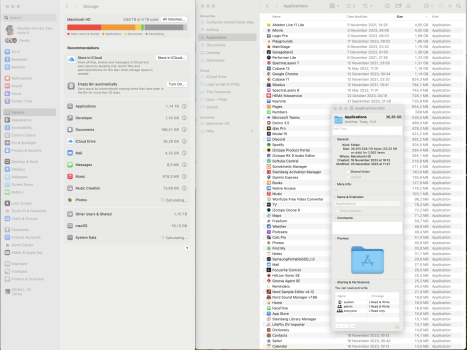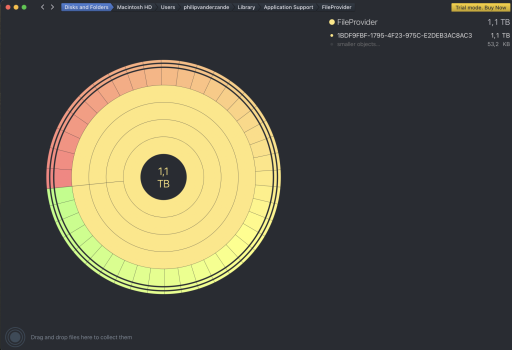When I logged onto my MacBookPro M1 this morning, I received messages that my SSD is almost full. This is strange as I had almost 1.5Tb available last week and did not install any applications or conduct big data moves.
When looking at the different data categories on my hard drive, the Applications category shows 1.14Tb of used space, whereas I have less than 50Gb of application on my drive. All other data categories look comparable to last week.
I searched the forums for data storage issues and learned that " local snapshots" created by Time Machine are a known case to drives that fill up. So I followed instructions to turn off automatic backups just to make sure. Unfortunately it did not do anything.
I also ran Disk Utility to see if a disk error could be causing it. But a first aid scan turned up with no issues.
What could be causing this problem? I have attached a screen shot of the numbers. You will see the 1.14Tb of space being reported for "applications" on the left side and then the actual list of Applications (only adding up to 47Gb) on the right.
Any hints/tips are most welcome !
When looking at the different data categories on my hard drive, the Applications category shows 1.14Tb of used space, whereas I have less than 50Gb of application on my drive. All other data categories look comparable to last week.
I searched the forums for data storage issues and learned that " local snapshots" created by Time Machine are a known case to drives that fill up. So I followed instructions to turn off automatic backups just to make sure. Unfortunately it did not do anything.
I also ran Disk Utility to see if a disk error could be causing it. But a first aid scan turned up with no issues.
What could be causing this problem? I have attached a screen shot of the numbers. You will see the 1.14Tb of space being reported for "applications" on the left side and then the actual list of Applications (only adding up to 47Gb) on the right.
Any hints/tips are most welcome !