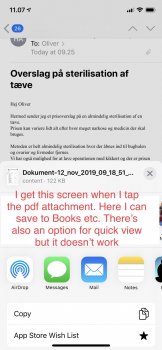Hi everyone,
All of the sudden I am unable to view pdf files attached in emails within the mail app. I used to be able to just tap an attachment and it would open in a quick view sort of thing.
But now when I tap it, I just get the option to choose how to open it. I can save it to Books and view it there, but it’s a hassle to do that with PDFs I just need to glance.
Also, if I tap the attachment and select the Quick Look option, it just says the file is zero bytes and nothing happens.
Super odd. This happens with all pdf attachments now. Any clues?
All of the sudden I am unable to view pdf files attached in emails within the mail app. I used to be able to just tap an attachment and it would open in a quick view sort of thing.
But now when I tap it, I just get the option to choose how to open it. I can save it to Books and view it there, but it’s a hassle to do that with PDFs I just need to glance.
Also, if I tap the attachment and select the Quick Look option, it just says the file is zero bytes and nothing happens.
Super odd. This happens with all pdf attachments now. Any clues?
Attachments
Last edited: