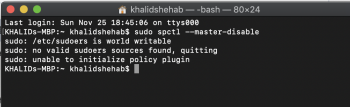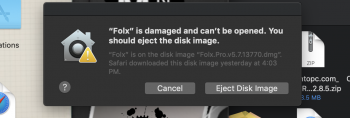I want to show the option of anywhere in privacy setting to install every software for this I found the terminal code -
sudo spctl --master-disable
but when I run this in Mojave I get this message -
Last login: Sun Nov 25 18:45:06 on ttys000
KHALIDs-MBP:~ khalidshehab$ sudo spctl --master-disable
sudo: /etc/sudoers is world writable
sudo: no valid sudoers sources found, quitting
sudo: unable to initialize policy plugin
KHALIDs-MBP:~ khalidshehab$
please help me to solve this problem thank U
sudo spctl --master-disable
but when I run this in Mojave I get this message -
Last login: Sun Nov 25 18:45:06 on ttys000
KHALIDs-MBP:~ khalidshehab$ sudo spctl --master-disable
sudo: /etc/sudoers is world writable
sudo: no valid sudoers sources found, quitting
sudo: unable to initialize policy plugin
KHALIDs-MBP:~ khalidshehab$
please help me to solve this problem thank U