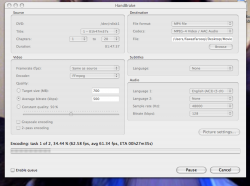I have the stock 1.83 new intel imac, and i want to use handbrake to rip some of my dvd's so i can put them onto my ipod. I want some suggestions on which settings i can use for good quality on my ipod for playback, and also test the power of this puppy. Thanks I'll be waiting....
Become a MacRumors Supporter for $50/year with no ads, ability to filter front page stories, and private forums.
Suggestions for my Intel iMac...
- Thread starter AJ Muni
- Start date
- Sort by reaction score
You are using an out of date browser. It may not display this or other websites correctly.
You should upgrade or use an alternative browser.
You should upgrade or use an alternative browser.
AJ Muni said:Well I did a test of my own....and heres the screenshot..P.S. This was my first time using handbrake and I used 320x192....but which is the correct size so it can fit onto my video ipod perfectly???
That should work. However, up there in the top right you might want to change from regular MPEG4 to H264. It will take longer to encode, but look a lot better.
That's reasonable. Are you using version Version 0.7.1-cvs (2005110400)? That's the latest Intel version I'm aware of.AJ Muni said:The process took 37 minutes for part 1, and another 45 minutes for part 2...is this normal? 1 1/2 hour for ripping a dvd...even on this intel imac???
Note that you're not only ripping the DVD but also converting it to a different format and resizing it, so it'll take a while.
AJ Muni said:The process took 37 minutes for part 1, and another 45 minutes for part 2...is this normal? 1 1/2 hour for ripping a dvd...even on this intel imac???
Yeah that's pretty normal. If you want to do a few dvds, I suggest using the queue feature--set it up to do a few, and then go to sleep. You just have to rip the .vob files from the dvd to the hd first. It's an extra step, but it's a good way to get a lot of things done while you're not using the computer at night.
Yes because it's not all about the speed of your machine. I can rip a 2.5 hour movie on windows xp 2.4ghz with 1.5 gig ram in about 1.5 hours. Same for my powerbook.AJ Muni said:The process took 37 minutes for part 1, and another 45 minutes for part 2...is this normal? 1 1/2 hour for ripping a dvd...even on this intel imac???
Encoding takes a while regardless of your system. The lower your settings the faster it'll be. For me it's rip anywhere from 17 to 50 minutes and then encode anywhere from 30 to 1.25 hours so far. That depends on the movie as well. One 90 min movie took much less time than another. I don't know why, but it did.
Not to mention your intel mac, the speed specs I don't think are as fast as they reported. That's just a personal opinion. Not that you don't have a great machine, I just don't know if I buy 4-5x faster.
If you use H.264 the maximum resolution you can use is 320x240. If you use MPEG-4 you can go up to 480x480 but I suggest sticking with 320x240 either way unless you plan on using a video cable to connect it to your TV. The 480x480 resolution will show up better on your TV but it will result in a boxed mode on your iPod. I've only hooked it up to a TV once or twice so I decided to stick with 320x240 for the better picture on my iPod.AJ Muni said:This was my first time using handbrake and I used 320x192....but which is the correct size so it can fit onto my video ipod perfectly???
Well the iMacs were never reported to be 4-5x faster. Apple said they were 2-3x faster then the previous generation of iMacs. The new Powerbooks (Macbook Pro) are reported to be 4-5x faster then the G4 Powerbooks they are replacing.jessica. said:Not to mention your intel mac, the speed specs I don't think are as fast as they reported. That's just a personal opinion. Not that you don't have a great machine, I just don't know if I buy 4-5x faster.
Register on MacRumors! This sidebar will go away, and you'll see fewer ads.