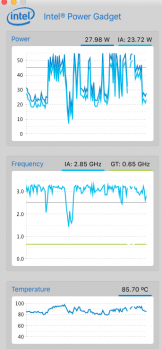Ever since I installed El Capitan my 2011 MBP 17" has been getting Crazy hot. (94C isnt uncommon now)
I cleaned the fans / heat sink this AM with a dyson. SMC fan control says the fans are running at 5500rpm so its not like its a bad fan or something. But its really get uncomfortably hot.
Any thoughts?
I cleaned the fans / heat sink this AM with a dyson. SMC fan control says the fans are running at 5500rpm so its not like its a bad fan or something. But its really get uncomfortably hot.
Any thoughts?