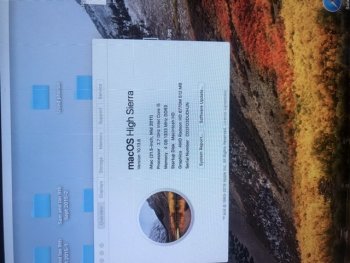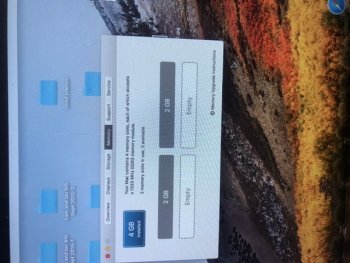Hi all
Looking for some advice on how to deal with a very old Mac that is slow and unused. Painfully slow!
Firstly I want to get all of my photos and documents off there. It has a 1TB back up module with it too that I purchased from apple.
The Mac is about 15 years old.
my thoughts were to Look how much memory my documents and photos were taking and get a usb flash drive to move them onto.
I then thought about wiping/resetting the iMac back to factory settings? Could this make it reusable - even if only for basic tasks, such as the internet? Is it a simple task?
I was also wondering about clearing the back up Module to use again?
Any advice? Main priority is getting my photos from the iMac it so that they are not lost forever.
Thanks.
Looking for some advice on how to deal with a very old Mac that is slow and unused. Painfully slow!
Firstly I want to get all of my photos and documents off there. It has a 1TB back up module with it too that I purchased from apple.
The Mac is about 15 years old.
my thoughts were to Look how much memory my documents and photos were taking and get a usb flash drive to move them onto.
I then thought about wiping/resetting the iMac back to factory settings? Could this make it reusable - even if only for basic tasks, such as the internet? Is it a simple task?
I was also wondering about clearing the back up Module to use again?
Any advice? Main priority is getting my photos from the iMac it so that they are not lost forever.
Thanks.