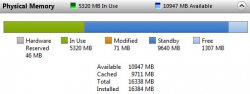I've been in contact with the business team and asked them to spec me out an 8 core, 16GB Ram, 1TB SSD, D500 rig.
I got a call this morning from the guy at the store who told me he'll have pricing for me tomorrow morning (same as everyone else, I guess) and that he couldn't put an order into the system until then anyway. Interestingly, he told me that the business team had a conference call yesterday afternoon with some engineers and others out of Chicago to "better understand the machine, its capabilities and help us guide business customers choose the right configuration."
I told him that my use case (aside from MS Office and all the other normal stuff) was Adobe CS6 mostly around Photoshop (occasionally Illustrator and Dreamweaver) but also that I frequently use VMWare Fusion and run Windows 7 which slows down my current 8 core Mac Pro 3,1. He suggested that I'd be better off with the faster clock speed of the 6 core machine and adding more RAM than stepping up to the 8 core. No doubt a 6 core with 32GB RAM is cheaper than an 8 core with 16GB that I was originally looking at.
So, what do you think makes the most sense to go with keeping in mind I'm keeping this machine for the next 5-6 years?
I got a call this morning from the guy at the store who told me he'll have pricing for me tomorrow morning (same as everyone else, I guess) and that he couldn't put an order into the system until then anyway. Interestingly, he told me that the business team had a conference call yesterday afternoon with some engineers and others out of Chicago to "better understand the machine, its capabilities and help us guide business customers choose the right configuration."
I told him that my use case (aside from MS Office and all the other normal stuff) was Adobe CS6 mostly around Photoshop (occasionally Illustrator and Dreamweaver) but also that I frequently use VMWare Fusion and run Windows 7 which slows down my current 8 core Mac Pro 3,1. He suggested that I'd be better off with the faster clock speed of the 6 core machine and adding more RAM than stepping up to the 8 core. No doubt a 6 core with 32GB RAM is cheaper than an 8 core with 16GB that I was originally looking at.
So, what do you think makes the most sense to go with keeping in mind I'm keeping this machine for the next 5-6 years?