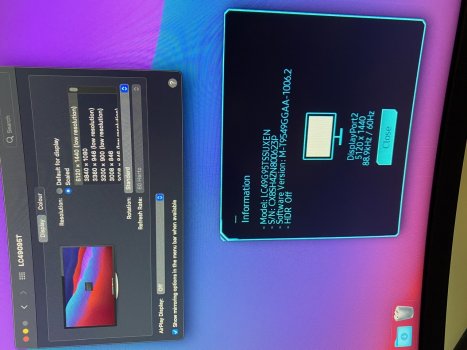I'm seriously considering getting the Samsung Odyssey G9...

The res is 5120x1440 @ up to 240Hz.
Does anyone have an M1 Mac and a monitor of that res to test compatibility? I read that it's a 5K resolution. What frame rates can an M1 Mac pump out? (Just using the desktop/apps I mean, I'm not even thinking about gaming with the M1 MBA)
Obviously it's a gaming monitor first and foremost and I'm planning on building a gaming PC early next year, but in the meantime, I'll just be plugging it into my Mac Pro 2009 with RX580, and ideally I'd like to use it with my base MBA too.
The res is 5120x1440 @ up to 240Hz.
Does anyone have an M1 Mac and a monitor of that res to test compatibility? I read that it's a 5K resolution. What frame rates can an M1 Mac pump out? (Just using the desktop/apps I mean, I'm not even thinking about gaming with the M1 MBA)
Obviously it's a gaming monitor first and foremost and I'm planning on building a gaming PC early next year, but in the meantime, I'll just be plugging it into my Mac Pro 2009 with RX580, and ideally I'd like to use it with my base MBA too.