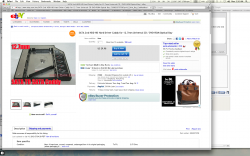Hi,
First of all, let me say that I'm really enjoying my Mac Mini 2009. It's a neat little computer that, in its stock version, is already quite capable. However, I'd like to give it a major hack & upgrade to replace a major part of my current computer equipment at home. Here's what I have:
- An old(er) PC with 1.5TB storage for TV
- The Mac Mini with the standard 160GB drive, currently only used for some light web based stuff with an external 500GB USB drive for Time Machine
- A custom built mini-ITX FreeBSD NAS with 2x1.5TB in JBOD set up as a backup for the PC and some sort of file sharing between PC and Mac
The TV on PC will be kicked out in favor of a proprietary set top box. All the rest of the media is now also on the PC. Here's what I would like to end up with:
- The Mac Mini with an SSD (boot/system, preferably internal) + 3x 1.5TB drives. One 1.5TB would be local data (media), the other 2x1.5TB would probably be set up for Time Machine + backup from other computers (laptops) in the house. At least 2 of the 1.5TB drives would go in one of these: http://eshop.macsales.com/shop/esata/Elite-AL_Pro-RAID_Ready_Dual-Drive
I know my Mac Mini supports SATA port duplicators, I just can't figure out how this all works. I read through PhilipMa's articles, but I don't understand what mods I have to do internally to get multiple (e)SATA cables coming out of the Mac. Is there a list of components and things to do available ? I have plenty of PC setup experience but I want to prepare before I dive in
Thanks,
peter.
First of all, let me say that I'm really enjoying my Mac Mini 2009. It's a neat little computer that, in its stock version, is already quite capable. However, I'd like to give it a major hack & upgrade to replace a major part of my current computer equipment at home. Here's what I have:
- An old(er) PC with 1.5TB storage for TV
- The Mac Mini with the standard 160GB drive, currently only used for some light web based stuff with an external 500GB USB drive for Time Machine
- A custom built mini-ITX FreeBSD NAS with 2x1.5TB in JBOD set up as a backup for the PC and some sort of file sharing between PC and Mac
The TV on PC will be kicked out in favor of a proprietary set top box. All the rest of the media is now also on the PC. Here's what I would like to end up with:
- The Mac Mini with an SSD (boot/system, preferably internal) + 3x 1.5TB drives. One 1.5TB would be local data (media), the other 2x1.5TB would probably be set up for Time Machine + backup from other computers (laptops) in the house. At least 2 of the 1.5TB drives would go in one of these: http://eshop.macsales.com/shop/esata/Elite-AL_Pro-RAID_Ready_Dual-Drive
I know my Mac Mini supports SATA port duplicators, I just can't figure out how this all works. I read through PhilipMa's articles, but I don't understand what mods I have to do internally to get multiple (e)SATA cables coming out of the Mac. Is there a list of components and things to do available ? I have plenty of PC setup experience but I want to prepare before I dive in
Thanks,
peter.