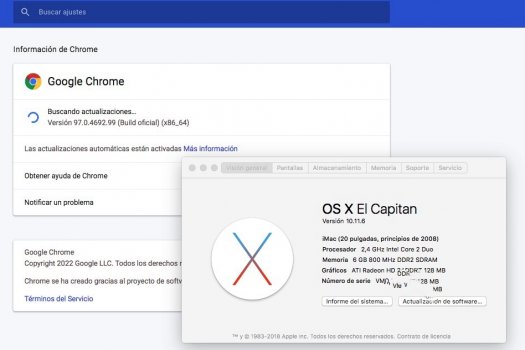I have an old 2007 iMac that I occasionally boot up and (mainly to use its Superdrive!). The machine, despite its age still works remarkably well. However Safari and Chrome no longer work (due to a change in how SSL certificates are validated) and Firefox stopped supporting the OS in November last year, meaning that (although it still works), it no longer receives security updates. I don't really browse the web that much on the machine (as it the OS gets no security updates), but it is still good for light browsing (watching YouTube Vids etc.).
Does anyone know of any browsers that still support Mac OS X El Capitan? I can't update the Mac to a higher OS version without updating the processor (to a Core 2 Duo Extreme) and it isn't worth doing that.
Does anyone know of any browsers that still support Mac OS X El Capitan? I can't update the Mac to a higher OS version without updating the processor (to a Core 2 Duo Extreme) and it isn't worth doing that.