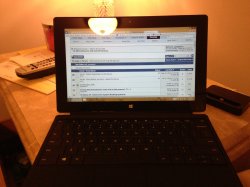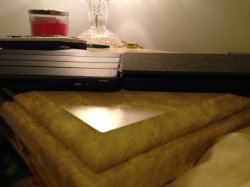Just got home and unboxed my shiny new 128GB surface Pro, this thing is freakin SICK. I know there is a strong undercurrent on here of people who don't like it, I don't care and please don't sully up this thread with how much you hate Microsoft and the surface Pro.
But if anyone else has any questions about it feel free to ask. First impressions, sleek, doesn't feel much heavier than my ipad with it's full cover, nor much thicker. Screen is insanely nice, but had to set DPI to 150%. Type keyboard is extremely useful, the keyboard itself is easy to get used to and I don't feel like I'm compromising from say a MacBook air except the touchpad is a bit inaccurate and small, but that's my only gripe. 89.4gb free hard drive space out of the box, but I plan on getting my 8gb back by moving the partition to a usb drive.
I also got an added bundle, I got the type cover, 1 year Office 365, 2 years accidental damage protection, a nice sleeve, and a screen protector for $200.
But if anyone else has any questions about it feel free to ask. First impressions, sleek, doesn't feel much heavier than my ipad with it's full cover, nor much thicker. Screen is insanely nice, but had to set DPI to 150%. Type keyboard is extremely useful, the keyboard itself is easy to get used to and I don't feel like I'm compromising from say a MacBook air except the touchpad is a bit inaccurate and small, but that's my only gripe. 89.4gb free hard drive space out of the box, but I plan on getting my 8gb back by moving the partition to a usb drive.
I also got an added bundle, I got the type cover, 1 year Office 365, 2 years accidental damage protection, a nice sleeve, and a screen protector for $200.