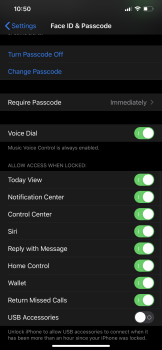I am a fan ( in general) of Apple’s focus and overall stance for customer privacy and security. It is one of the major reasons why I stay in the orchard.
I am surprised that Apple continues to promote the idea, function, and use of lock screen access for Today View, Notification Center, Control Center, Siri, Reply with Message, and Home Control.
I am more surprised (well, maybe not) that many here use, and have become dependent on this security risk feature that is turned on by default by Apple.
If you fall into this category, I strongly encourage you to rethink using this risky feature.
Should your phone ever best lost, stolen, left on the desk at work, (even with you there) or laying around the house for kids, neighbors or guests around, you are opening yourself up (unnecessarily) for potential personal and very sensitive information being seen and falling into the hands of those who would do you harm, whether by theft, iD fraud, addresses and numbers of not just you and family, but friends and anyone else you have been in contact with on your phone, including medical and financial information.
You don’t need kids, nosey coworkers and strangers being able to see information that constantly pops up on your lock screen, especially when it wasn’t meant for them to see.
There are a lot of bad things that can happen by keeping this feature enabled. Please consider turning it off, before you find yourself in big trouble.
I am surprised that Apple continues to promote the idea, function, and use of lock screen access for Today View, Notification Center, Control Center, Siri, Reply with Message, and Home Control.
I am more surprised (well, maybe not) that many here use, and have become dependent on this security risk feature that is turned on by default by Apple.
If you fall into this category, I strongly encourage you to rethink using this risky feature.
Should your phone ever best lost, stolen, left on the desk at work, (even with you there) or laying around the house for kids, neighbors or guests around, you are opening yourself up (unnecessarily) for potential personal and very sensitive information being seen and falling into the hands of those who would do you harm, whether by theft, iD fraud, addresses and numbers of not just you and family, but friends and anyone else you have been in contact with on your phone, including medical and financial information.
You don’t need kids, nosey coworkers and strangers being able to see information that constantly pops up on your lock screen, especially when it wasn’t meant for them to see.
There are a lot of bad things that can happen by keeping this feature enabled. Please consider turning it off, before you find yourself in big trouble.