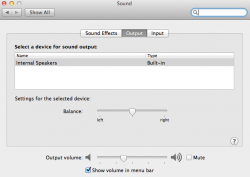I bought a 2011 Mac Mini server yesterday and I have a question on setting it up for surround sound. It is currently connected to a Mitsubishi tv via hdmi, and sound plays through the tv speakers. I want to connect the Mini to my receiver via toslink cable so the audio goes to the receiver and the video goes to the tv. Once I have the toslink cable are there any special settings I need to change? Will sound come through both the tv and the receiver?
Thanks.
Thanks.