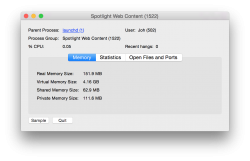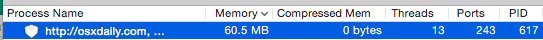
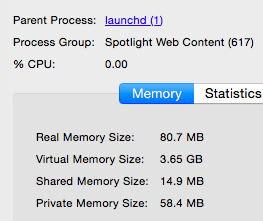
http://i.imgur.com/LrqdHuJ.png
I saw this suspicious looking process in activity monitor tonight. It's there upon boot up. It's categorized under as Spotlight Web Content. I've even rebooted to find it changed to another address i.e www.netflix.com.
The third link shows outgoing connections it's making. I've played around and tested to see if those connections are being made while I type an address in Spotlight and they do.
So is this really Spotlight just doing it's thing or is this something to be worried about?
Please let me know if you have this process as well.
Thanks
*edit*
It turned out to be Spotlight Suggestions.
To disable, open System Preferences, go to Spotlight. Uncheck "Spotlight Suggestions" and "Bing Web Searches".
You also have to disable it in Safari as well via Safari Preferences -> "Search" -> Uncheck "Include Spotlight Suggestions"
Last edited: