I recently put a 2nd drive in my 2011 iMac. I had been running OSX on the single HDD. But now with a faster SDD, I downloaded the High Sierra installer to the HDD and ran it specifying to install to the SSD. When the computer restarted, I held down the Option key and specified to start from the SSD. Much to my surprise, when it started from the freshly installed version, I was still able to log in with my user from the previous install on the HDD. I was sure all that would not be accessible by the new install. Now that I know the OS running from the SSD works, I'd like to delete and repurpose the partition from the HDD that contains the old OS. Will this cause me to lose the ability to retain my user account and settings? Should I do this anyway? I was pretty much prepared for a clean install and like I said, was very surprised to find everything still in place as if no changes were made (other than the increase in speed having the OS on the SSD)....
And I am certain that it's running from the SSD
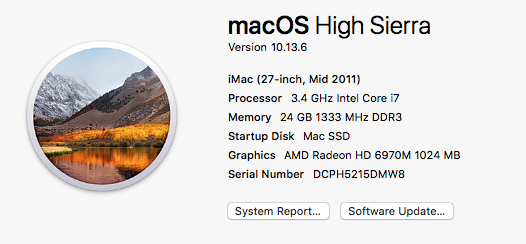
And I am certain that it's running from the SSD

