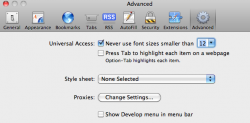Hi, I post here and there at the MBP forums. I recently purchased a 13" Pro 2011, and I'm finding the low resolution a little bothersome. After momentary use, my eyes begin to hurt and strain a bit. I wear glasses and recently updated my prescription so I don't believe it has to do with my actual eyesight.
I've been mulling over switching to an Air for a number of reasons, namely the hi-res screen and the portability. I'm discovering the Pro is a little overpowered (minus the hi-res screen, of course) for my needs, and would be okay with the Air's specs, especially if I decide to wait until the rumored refresh this June. Given this, I feel portability and the hi-res screen will benefit me more.
However, doing some research, I noticed a higher resolution screen means the texts are smaller, and I'm afraid smaller text may be counter productive to my eye issues. Do you 13" Air owners have issue reading texts? Do you feel you have to enlarge or zoom in often? I write (MS Word) and browse/email often. Or is the high resolution screen so sharp that small text aren't a problem? (And yes, this is assuming the resolution doesn't change with the refresh).
Anything you guys can shed a light on would be great. Appreciate it.
I've been mulling over switching to an Air for a number of reasons, namely the hi-res screen and the portability. I'm discovering the Pro is a little overpowered (minus the hi-res screen, of course) for my needs, and would be okay with the Air's specs, especially if I decide to wait until the rumored refresh this June. Given this, I feel portability and the hi-res screen will benefit me more.
However, doing some research, I noticed a higher resolution screen means the texts are smaller, and I'm afraid smaller text may be counter productive to my eye issues. Do you 13" Air owners have issue reading texts? Do you feel you have to enlarge or zoom in often? I write (MS Word) and browse/email often. Or is the high resolution screen so sharp that small text aren't a problem? (And yes, this is assuming the resolution doesn't change with the refresh).
Anything you guys can shed a light on would be great. Appreciate it.