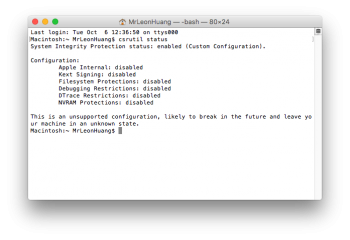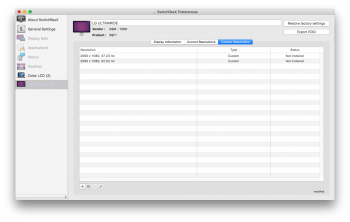Hello everyone,
I have a LG ultrawide monitor(2560*1080). I used SwithcResX to customize resolution as 2560*1080 when I was using Yosemite.
But after I upgraded to El Capitan, the SwitchResX does't work anymore. I am using version 4.5.2. I turned off the SIP as instructed in SwitchResX website.

I used the custom resolution parameters that I used in Yosemite, but it is always showing "not Installed"(I did restart).

Although the SwtichResX website shows it supports El Capitan since version 4.5.2. But it doesn't work for me. And other 3rd party applications, for example, QuickRes, seem to be not supporting custom resolution. How you guys who need to custom resolution fix this problem?
Thank you.
------------------------------------------------------------------------------------------------------------------------
The problem solved.
It should be a bug from El Capitan. I did a clean install the El Capitan, and used Migration Assistant to restore my files. ( I am not sure if this step makes difference)
Then I removed the SwitchResX completely. And created a new user, and installed a new SwitchResX from this new user. And it worked!
Thank you for the solution from :
http://surajms.com/2015/04/fixing-switchresx-saving-issue/
I have a LG ultrawide monitor(2560*1080). I used SwithcResX to customize resolution as 2560*1080 when I was using Yosemite.
But after I upgraded to El Capitan, the SwitchResX does't work anymore. I am using version 4.5.2. I turned off the SIP as instructed in SwitchResX website.
I used the custom resolution parameters that I used in Yosemite, but it is always showing "not Installed"(I did restart).
Although the SwtichResX website shows it supports El Capitan since version 4.5.2. But it doesn't work for me. And other 3rd party applications, for example, QuickRes, seem to be not supporting custom resolution. How you guys who need to custom resolution fix this problem?
Thank you.
------------------------------------------------------------------------------------------------------------------------
The problem solved.
It should be a bug from El Capitan. I did a clean install the El Capitan, and used Migration Assistant to restore my files. ( I am not sure if this step makes difference)
Then I removed the SwitchResX completely. And created a new user, and installed a new SwitchResX from this new user. And it worked!
Thank you for the solution from :
http://surajms.com/2015/04/fixing-switchresx-saving-issue/
Attachments
Last edited: