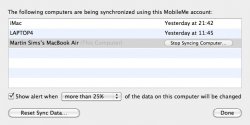Hi,
I was clearing out some old sports calendars and accidentally deleted my "home" calendar... (this was done on the mobile me site).
I immediately turned off syncing on my mac to preserve the data and the 'home' entries are still there.... I now want to get the calendar back onto the mobile me site and my iphones / ipad etc... I cannot work out how to do this?
Any ideas?
Tom
I was clearing out some old sports calendars and accidentally deleted my "home" calendar... (this was done on the mobile me site).
I immediately turned off syncing on my mac to preserve the data and the 'home' entries are still there.... I now want to get the calendar back onto the mobile me site and my iphones / ipad etc... I cannot work out how to do this?
Any ideas?
Tom