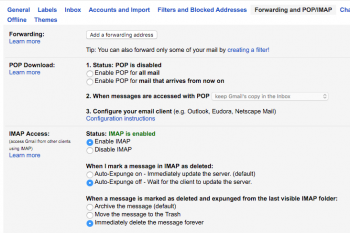How do I basically sync all my devices, specifically for me my iMac and iPhone for Gmail?
What I want is if I delete an email on my iPhone, to delete it on my iMac to, and vice versa. Also if I read an email on one, Mark as read on the other etc
I set up Gmail I my iPhone and iMac using the automated stop by just clicking mail scout>Google entering password etc.
I've just went to Gmail in my browser and in setting emails that I deleted still there. I'm busy going through them all now, but thinking now that they may "re-sync" back if settings are wrong.
Thanks
What I want is if I delete an email on my iPhone, to delete it on my iMac to, and vice versa. Also if I read an email on one, Mark as read on the other etc
I set up Gmail I my iPhone and iMac using the automated stop by just clicking mail scout>Google entering password etc.
I've just went to Gmail in my browser and in setting emails that I deleted still there. I'm busy going through them all now, but thinking now that they may "re-sync" back if settings are wrong.
Thanks