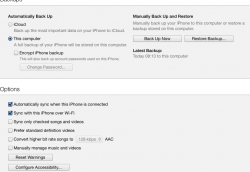I'm having real problems syncing these devices.
Outlook 2011 was syncing with Iphone 5 via iTunes and this was working both ways. The iPhone 5 would update calendar data to Outlook 2011 also. I spend the majority of my time in mac.
However I'm starting to spend more time in windows via Bootcamp in Win 7 and I need these 3 devices to sync in real-time. So I used iCloud thinking that was the answer. I could carry on as it was and then use the iPhone 5 to backup via iCloud.
Never usin iCloud before I must have changed something and the original Mac via Outlook 2011 is no longer syncing. Attached is my settings through iTunes. I do not know why it is no longer syncing. I've tried many different settings now. I've deleted my .plist files in home > preferences but no joy as yet.
Can anyone recommend what to do? I am reluctant to upgrade from Lion 10.7.5 as other software may not work with it.
Someone else must have experienced this predicament; any ideas on the best rout?
Outlook 2011 was syncing with Iphone 5 via iTunes and this was working both ways. The iPhone 5 would update calendar data to Outlook 2011 also. I spend the majority of my time in mac.
However I'm starting to spend more time in windows via Bootcamp in Win 7 and I need these 3 devices to sync in real-time. So I used iCloud thinking that was the answer. I could carry on as it was and then use the iPhone 5 to backup via iCloud.
Never usin iCloud before I must have changed something and the original Mac via Outlook 2011 is no longer syncing. Attached is my settings through iTunes. I do not know why it is no longer syncing. I've tried many different settings now. I've deleted my .plist files in home > preferences but no joy as yet.
Can anyone recommend what to do? I am reluctant to upgrade from Lion 10.7.5 as other software may not work with it.
Someone else must have experienced this predicament; any ideas on the best rout?